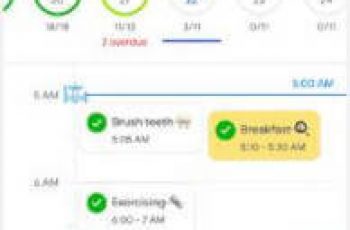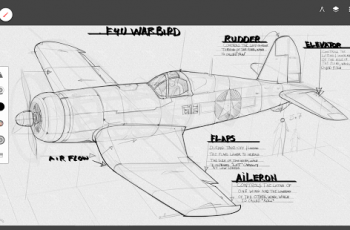(App) 4Do – To Do List & Task Manager
 4Do : Ever feel like you were busy but not productive? Or feel indecisive on which of your missions, errands, values or goals to tackle first?
4Do : Ever feel like you were busy but not productive? Or feel indecisive on which of your missions, errands, values or goals to tackle first?
4.Do is a decision making tool to organize your tasks and goals based on their importance and urgency.
Based on the Eisenhower matrix/quadrant made popular by Dr. Stephen R. Covey’s book the 7 habits of highly effective people, tasks are sorted into four quadrants.
Prioritize your tasks by urgent and important, important but not urgent, urgent but not important, not important nor urgent.
Features
View all your to dos on the main screen
Add tasks into any category from any screen
Set tasks due to repeat daily, weekly, monthly, and yearly
Reminder notifications with configurable sound, snooze length, vibration, and LED.
Sort Checklist by Alphabetically, due date, date added (oldest first), and date added (newest first)
Filter tasks based on filters of your choosing
Easily move task between categories
Home-screen widgets
Add tasks from home-screen widgets
Material design
Make your own theme combination
Home-screen shortcuts for those running Android N or compatible launcherse
Available in the following languages:
English 🇺🇸 🇬🇧
Spanish 🇪🇸 🇲🇽
French 🇫🇷🇨🇦
Italian 🇮🇹
German🇩🇪
Russian 🇷🇺
Chinese 🇨🇳
Hindi 🇮🇳
Arabic 🇩🇿
Four do is great for one time or repeating tasks. So what are you waiting for? It’s time to prioritize and get things done.
The only permissions used by 4.Do are contacts and storage. These permissions are required for Google Drive backup and are only requested at that point.
Website: dejiapps.com
Facebook: facebook.com/4DoApp/
Google+: plus.google.com/communities/102030441273842205606
4Do user reviews :
Let’s say my life is a little turbulent at this time, and this app really helps me set my priorities and keeps me from drowning in a seemingly endless to do-list. A few tiny improvements I’d suggest would be a 24 hour format (can’t seem to find that anywhere?) and separate due dates for subtasks. Otherwise, thanks for the great app!
VERY GORGEOUS LOOKING… but would like to recur a task on selected days of the week. As of now, if I need to repeat a task 3 times a week, I have to enter 3 separate tasks recurring weekly instead of one task recurring on selected days… THANKS for the nifty appearance…‼️the only thing I would need is as said above — specify which days for tasks… Would give more than 5 star
- Deji Apps
- Hi Mimi, I replied to your email with a screenshot of how to choose a future date. Also a due date needs to be set before you can choose a repeat pattern.
- Deji Apps
- I’m glad you like the app, the app as been tweaked so that it won’t ask for reviews as often.
- Deji Apps
- Please make sure to grant the app storage permission. Widgets will not work without it. Also have you tried removing the widgets and re-adding them?
This app is amazing. Totally useful. Also good widget.
Contact developer :
Download 4Do from Play Store
Leave your feedback regarding 4Do
You can find our crypto wallets on https://free-apps-android.com/buy-us-a-coffe/
Sponsored Links