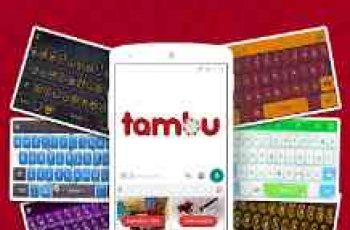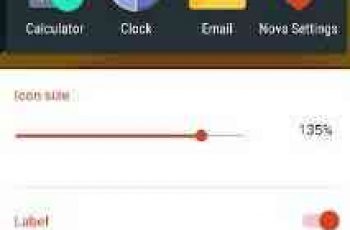[Game] Always on AMOLED Edge Lighting
 Always on AMOLED Edge Lighting will provide you with information about your notifications, clock, date, current weather, with edge lighting and much more right on your screen without having to touch your phone or tablet!
Always on AMOLED Edge Lighting will provide you with information about your notifications, clock, date, current weather, with edge lighting and much more right on your screen without having to touch your phone or tablet!
our AOD app is free and contains no ads. It was designed to use 0% CPU usage, and low resources while keeping your screen on to view all the important details.
Awesome Features
Samsung One UI always on display theme
Auto-rotate feature
Calendar view with events and ability to add your own notes to dates
Root (Superuser) compatible
Edge Lighting with custom colors and styles
Fingerprint Dismiss
Badge Notifications
Tasker Support
Samsung Notch Support
Off screen sketch pad which allows you to take notes or draw
Compatible with all screen types such as amoled, edge, curved or notched displays
Curved corners with edge corner adjustment and color
View notifications
Glance Display
Time Rules
Clickable notifications icons with hide and dismiss features
Set icon size
Over 30 clock watch faces, such as Digital S9, S10, & Note 9
Current weather information
Adjust screen brightness / alpha
HD Backgrounds / Wallpaper
launcher shortcuts such as calendar, flashlight, home button
AOD is Fully customizable which allows you to set colors, icons, styles, font & text size
Automatic rules which preserves battery life using predefined settings
Auto movement which avoids AMOLED burn-in
Pocket mode which turns off your screen when you place the device in your pocket
Memo which lets you show sticky notes right on your display
Particle animation
Keep screen on, or turn screen off with a timer or while charging / discharging
Can be used as a night clock
Permissions Used
Camera permission
The app uses camera permission to toggle the flashlight
Phone permission
The app needs phone permission to recognize incoming calls, dismiss the app and show incoming calls.
Modify System Settings
The app needs permission to change the device brightness, and set screen timeout for the app.
Note: For Samsung devices; If you get this message when this app activates over lock screen “Touch input is blocked”, then please go to your device Settings -> Display, and uncheck/disable/toggle off “Block accidental touches”. This will allow the app to work as intended and wont show your bottom navigation bar or give you that warning again.
Note: For Huawei devices, if you get the navigation buttons showing on the always on display then please go to your devices settings and search for acci and deactivated Mistouch prevention.
Note: For Xiaomi devices you will need to access the Security App -> Permissions -> Permissions -> AMOLED -> pop-up window permission and Show on Lock screen.
Jesus saith unto him, I am the way, the truth, and the life: no man cometh unto the Father, but by me – John 14:6
Always on AMOLED Edge Lighting user reviews :
- newGen MobileJune 2, 2019
- Hi, i responded to your email. Thank you for your support, greatly appreciated.
A very good app and lots of setting to chose from but it stops working after a period. Could you maybe make the app be for the Samsung clear view standing cover. And how do you access the wireless charging support????Could you make the animation or the indicator like when a samsung device is wirelessly charging????
This is really cool app but the orientation settings are not working on the OnePlus 7 pro. if I choose anything other than portrait, it just goes back and forth between portrait and landscape. It would be cool to see a picture example of each change & to separate the digital and analog sections or have a check box that hides whichever is not being used. All in all, this provides a much needed feature AND the Dev made sure the items displayed on the screen move every minute so no screen burn-in
Brilliant app! functions just as expected and looks incredible. i love the customization options. only features I’d love to see would be a charging edge display when phone is plugged in and the option to adjust the thickness of the edge line. that would really make this app the ultimate! great week Dev! very impressive.
Contact developer :
Video :
Download Always on AMOLED Edge Lighting from Play Store
Leave your feedback regarding Always on AMOLED Edge Lighting
You can find our crypto wallets on https://free-apps-android.com/buy-us-a-coffe/
Sponsored Links