[App] Amazon Alexa – Show Mode for Lenovo
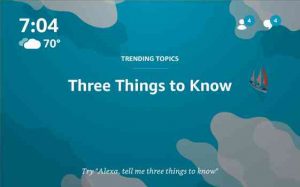 Amazon Alexa : Show Mode for Lenovo lets you access “Show Mode”, a full screen experience where Alexa can show music, video, news, alarms, calendars, timers, reminders, weather, and much more.
Amazon Alexa : Show Mode for Lenovo lets you access “Show Mode”, a full screen experience where Alexa can show music, video, news, alarms, calendars, timers, reminders, weather, and much more.
Whether you are holding your Smart Tab tablet or place it in the Bluetooth-enabled Smart Dock, you can use Alexa to control your tablet with just your voice.
Amazon Alexa – Show Mode for Lenovo is designed for use with Lenovo’s Smart Tab with Amazon Alexa devices in the United States, United Kingdom, Germany, Japan, France, Italy, and Spain.
For the best experience, please update your Default Voice Assistant to “Amazon Alexa Show Mode for Lenovo” via the tablet’s settings.
Amazon Alexa user reviews :
Needs work. Have all the toggles turned on to display trending topics, upcoming events etc. but it shows none of that instead sticking to a generic background with a generic tip at the bottom. These settings are totally ignored. I am able to set a custom background from my Amazon Photos… until the tablet is powered off or rebooted when it “forgets” this setting and reverts back to the default backgrounds again.
Most of features work great; however all of the video apps cause show mode to crash. I tried with both Ring and Wyze, and both had the same result. This is the main reason I wanted a product with show mode so its disappointing. It is also only playing music from Amazon Music rather than spotify like all my others are setnup to do. Hopefully just growing pains of a brand new product. If this is fixed, it’ll be great.
Updated Review! I’m using it on a Lenovo Smart Tab P10 with the Smart Dock. There were many glitches with the app and then an update became stuck in a loop. An extremely nice and helpful Amazon Alexa tech worked with me and referred the case to an engineer. I left the tab off overnight. Next day I restarted and it went through the update and Alexa set up again and now works great. There are still some limited settings, but I really was impressed with the fast response.
Does not work for Lenovo p10. Keeps bringing me back here to update but its updated.
Contact developer :
Download Amazon Alexa from Play Store
Leave your feedback regarding Amazon Alexa
You can find our crypto wallets on https://free-apps-android.com/buy-us-a-coffe/
Sponsored Links


