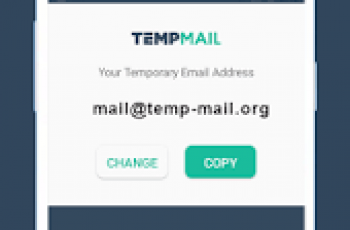[App] Any Mail
 Beautiful design, Intuitive actions, Lightning speed, Advanced security – In a new powerful email app for Outlook & others!
Beautiful design, Intuitive actions, Lightning speed, Advanced security – In a new powerful email app for Outlook & others!
Quick and easy access to Outlook and Hotmail accounts on the go! Check email, read, reply, send photos, add and view attachments — stay in touch with friends, family and colleagues. Experience new features to manage your Outlook email on your phone, tablet, or smartwatch in the most efficient manner.
Why choose us?
Timely custom push notifications for each individual email account, e.g. ‘Work’ email address set to ‘Do not Disturb’ mode from 21:00 to 7:00
User-friendly design: you do not have to think twice, whether you want to Flag, Mark as spam, Delete just one or multiple emails at once
Clean and tidy inbox with contact avatars and an option to enable email threads (all conversations displayed neatly together)
Convenient search by Date, Recipient, Subject, in Unread, Flagged messages or Attachments to help you find emails in a flash
Personalized filters to automatically move incoming emails to specific folders or Mark them as read
Enhanced security to protect your mobile app against unauthorized access by setting up a PIN password
The application also supports all major email services that you can add to have all your mail in one place, whether it is a Microsoft Outlook, Hotmail, MSN Mail, Gmail, Yahoo, AOL, GMX or any POP/ IMAP/ SMTP-enabled mailbox.
If you encounter any problems, send us an email at outlook@mailapps.me and we will try our best to help you in a timely manner.
IMPORTANT: We are a free unofficial Outlook email application with a goal to provide an excellent mail management product.
Any Mail user reviews :
What I like. This email client will accept self-signed email server certificates. A lot don’t now which is a shame. What I don’t like. The swipe up gives an indication that the client is actually checking the server for new emails. That does not actually happen so room for improvement.
best app for email, setup is easy and a pleasure to use better than the app my phone came with that doesn’t work. The only thing I can’t do is send mail, I have to use my old email app.
It has been easy and appreciate the efforts of the developer to have provided an excellent email app. Have been using it for years and have configured two accounts and switching between the two accounts is a breeze.
Have been using this app for a few years and I really like it, but all of a sudden it stopped working a day. I keep getting a server error. Might have to start looking around for another app if this isn’t resolved.
Have been using this app for a few years and I really like it, but all of a sudden it stopped working last night. I keep getting a server error. Might have to start looking around for another app if this isn’t resolved
Great app. Very useful. Doesn’t show the message si have snet from desktop though . But works smoothly. Thanks.
Good app. Works perfectly and considerably fast. I use it for my self hosted web emails.
Works well just on some of my mails with images it does not load not sure why.
So far so good could be better in ways but it gets the job done and pretty easy to use .
I use the email app daily. Syncs to my main email account effortlessly.
I like this app. I wish it supported email aliases.
Fine but do not like the adverts. Far too many would block if I knew how!!!
The android version is okay. The desktop version has issues
Very convenient app! There’s not much to say.
Sometimes a little slow but very good on general..
The app is really user friendly and the UI design is too good
On this mobile it’s telling me my aol password incorrect,I know it isnt,same ,it had me logged in properly 2 aol now it wont conne,t,is it because my aol app logged into?? Shouldn’t be case if app work properly
Thank you for dark mode, but not for screwing around with the whole UI.
I think it’s great it’s fairly straightforward and easy to use.
Nice clean interface and seems to work just fine. A dark mode would be nice, if there is one I can’t find it in settings. I see this is Mymail light version I guess, but the dark mode on MyMail uses red icons which are hard on the eyes in dark mode, would be nice to choose colors or just use a softer color with the grey which is easier on the eyes. The red is too much. And or just add dark mode to this version.
Contact developer :
Download Any Mail from Play Store
Leave your feedback regarding Any Mail
You can find our crypto wallets on https://free-apps-android.com/buy-us-a-coffe/
Sponsored Links