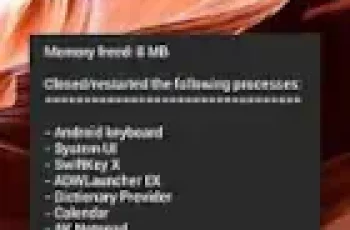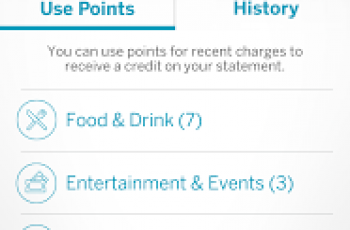[App] COMODO Cloud
 Cloud storage, secure storage, backup media, share files.
Cloud storage, secure storage, backup media, share files.
Accessing your pictures, music, videos or documents has never been easier. Just install the COMODO Cloud application, enable the auto-backup feature and any picture or video you take will be automatically uploaded.
You can also manually upload and download files from your phone or tablet so that they are safely stored on the COMODO Secure Servers. With the COMODO Cloud application, your files are just a few taps away. And that’s not all. You can share any file with your friends or you can share it with everyone using a public download link.
Key features
Automatically backup media files to cCloud
10 GB free storage for 90 days
Sharing files with specific people or groups
Manage access rights for employees and collaborators of a company with cCloud for business
Easily manage cCloud files using standard copy/cut/paste operations
COMODO Cloud user reviews :
I love Comodo Dragon security and now the cloud inables me to upload music, photos and movies so that I can watch, listen or play any where that I am.
Used to be free cloud service with several gb of space. They changed to paid 10gb. Comodo, you can keep my “public” files. Good thing these files are backed up to other clouds for free.
Will not let me use any of my email addresses, says they are already are in use. Junk, don’t bother with this app, get one that actually works.
Works. Very buggy program. Can hang if trying to cancel a sync using HTC Droid Incredible 4G LTE. Menu doesmt work all the time either.
I tried 5 email a/c to register, n every time its shows this email is already use. But the fact is 1st time am using this app.. Very bad experience
Can’t even sign up! Said my email is already in use and I’ve never registered. It’s a shame bc the app looks interesting and user friendly. Uninstall…
doesnt explain what it needs. Everbody says the same thing maybe you should get the hit something is wrong!!!!!!
It works ok. Could use some improvement, but its free.
Just like everything else from Comodo, this app really rocks! And it’s free too! Thank you devs! To those who can not register their accounts please make sure your password contains at least one capital letter and at least one digit and is at least eight characters in length. Also you need to create your account using your computer first.
Works great…nothing to complain about, so far!
Created an account on my Samsung Galaxy S2 with no trouble. Just need to figure out how to speed up getting files from my computer to my phone and into the Cloud. Very, very slow process at the moment, only one file at a time
Its a great concept. I think the lack of a flexible plan is bad though. Free 5gb for a year or 9.99 / mo or 99.99 / year for 250gb. I think there should be a free perm account say 2gb if not the 5 and upgrades being like 20gb to 250gb+ at reasonable prices.
The process of uploading files from phone to cloud is cumbersome (one at a time) PC upload client would be a great improvement.
I didn’t have any problem creating an account. Made sure the password was 8 characters, with 1 capital letter & at least 1
This app would be brilliant and a 5 star rating if you could upload multiple files, but having to do it 1 at a time could take ages. Have uninstalled, but will reinstall if an update provides multiple uploads
i made the account from the proper comodo site on unternet. the problem in signing up from the phone is probably due to the fact that the password has to have at least 8 characters!
Couldn’t create account the first time(I had to force close it) but second time worked! Now I’m in the CCloud! You just earned 5 stars for your awesomeness.
Contact developer :
Download COMODO Cloud from Play Store
Leave your feedback regarding COMODO Cloud
You can find our crypto wallets on https://free-apps-android.com/buy-us-a-coffe/
Sponsored Links