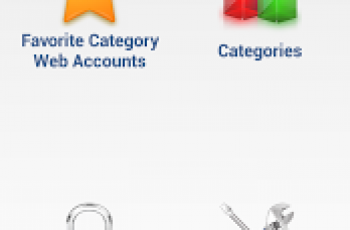[App] MapQuest – Get Directions
 Get where you need to go with the MapQuest turn-by-turn GPS Navigation app.
Get where you need to go with the MapQuest turn-by-turn GPS Navigation app.
Whether it’s using voice navigation for walking or driving directions or exploring points of interests on the map, MapQuest has the tools you need to navigate the United States and Canada.
Map and Navigation Features:
Up-to-date satellite imagery and maps
Turn-by-turn voice navigation for walking and driving directions
Real-time traffic updates to help you find the fastest ways to your destination
Live traffic cameras so you can view road conditions before you hit the road
Optimized routing to help save you time, gas and money
A speedometer so you can compare your current speed to the speed limit along your route
Favorites so you can store locations, like your home and work addresses, for quick-and-easy maps and directions
Alternate route choices so you have multiple options to get where you need to go
Route settings that help you avoid things like highways and toll roads
Multipoint routes so you can include more than just one stop
Planning: create routes starting from somewhere other than your current location
Do More than Get Directions:
Search and explore nearby points of interests like restaurants, bars, gas stations and hotels, with our layers bar
Find great hotel deals and book them through MapQuest
Feed your inner foodie and discover new places to eat: browse menus, make reservations and order food through OpenTable and GrubHub points of interest
Save money by comparing prices of nearby gas stations
View local weather so you can plan ahead
Car broken down? Directly access on-demand roadside assistance for help
Get directions on-the-go with our corresponding Android Watch app
Please Note: Continued use of GPS running in the background can dramatically decrease battery life.
MapQuest user reviews :
I’ve used this app for many years. One of the reasons I loved it was the live traffic cams. I carpool every day and I’m the designated navigator. I rely on the traffic cams to look up ahead and to decide what routes to take to get away from traffic. Yesterday there was a slowdown on our route and I wasn’t able to see what was going on because the option to view traffic cams IS GONE. What’s going on with the app?
I really like this app over G Maps. Problem is the audio doesn’t seem to work for turn by turn navigation. UI is great. Maps seem clearer and easier to move around in and search.
Voice is speaking at a very high pitch and extremely fast. I think this occurred during an Android update as I’ve never adjusted the Language setting.
Crisp, clear, attractive, smooth map and app. It needs ability to save map routes to device for easy access later.
Estimates walking ETA inaccurately, a feature I depend on to ensure I always get to work on time. MapQuest claims 1.2 miles (2 km) will take almost an hour by foot despite speed averaging more than 3 miles/hour (5 km/h). (Feedback already submitted by email.)
What a difference! Great app. Took me no time to find the directions I needed. Very concise and simple to use. Hope it doesn’t change.
The original is many times the best. Super clean from very low trajectory about 20 right now but I’ll work that down to street view
This app has helped me get home after I had moved to a new house. To get to this house you need to drive short distance on many streets, way too many turns
Worked very well on a 560 mile trip. Gave solid voice directions with lead time and accuracy.
Fantastic application! I’ve been using MapQuest since the ’90s. I have used it to print directions to keep in the car. Nowadays, I have installed it on my tablets and my cellphone. It is a very accurate mapping application, and I love that you can see the maps in real view (the actual look of the terrain as if you were seeing it from an airplane).
I upgraded my rating from 3 Stars to 4 Stars. The reason is that the navigations are improving. MapQuest used to be the absolute WORST navigational tool in the world, but apparently, someone is actually doing their job. I sincerely hope the trips continue to improve on the navigation. Thanks, and I hope this helps someone.
Waze is very good, but drops out unexpectedly. Google Maps keeps turning “Do not disturb” on. Lots of bells and whistles. MapQuest straight forward, intuitive, accurate. Speaks through my Bluetooth phone, not USB. Great! Unlimited “add stops”. I can add a day’s worth of stops and know when I’ll get home for dinner. Waze can’t do it.
Great app. I like the fact you can still listen to your music while being guided to your destination. And when it’s time to go back I just say show me the way to go home. That’s priceless. I’m driving and listening to the app so I don’t really see the ads so let’s just say 5 stars for the ads not being in my face. It’s my goto that I’ve used for about 10 years now. Simple to use, great directions, loving it
Contact developer :
Download MapQuest from Play Store
Leave your feedback regarding MapQuest
You can find our crypto wallets on https://free-apps-android.com/buy-us-a-coffe/
Sponsored Links