[App] ASUS Wellness
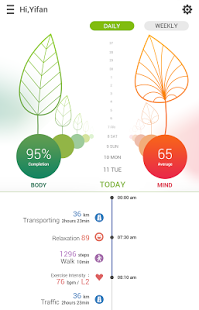 ASUS Wellness is a companion app to your ASUS ZenWatch.
ASUS Wellness is a companion app to your ASUS ZenWatch.
It serves as a personal wellness manager that tracks a variety of wellness statistics, such as heart rate, step counts, and relaxation levels to help users keep their lives in balance and achieve personal fitness goals.
A fancy app that measures your relaxation levels.Using the built-in bio sensor on ASUS ZenWatch, you can measure relaxation levels anytime and anywhere. ASUS Wellness then provides useful short tips on how to increase relaxation and reduce stress to improve your overall wellness. Relaxation scores are recorded in ASUS Wellness, allowing you to track relaxation levels over time.
Auto track and generate a combination of your wellness stats. While you wear ASUS ZenWatch throughout the day, ASUS Wellness app generates a combination of stats including steps taken, calories burned, activity duration, heart rate, exercise intensity and relaxation level. The stats are presented as an informative timeline and weekly summary view that lets you know at a glance how active your lifestyle is.
Self-tracking and quantification. You can set activity goal — such as a target number of steps to take in a day — and then monitor your activity goal on ASUS ZenWatch as well as in ASUS Wellness. The summaries include attractive graphs that are easy to interpret and analyze, and can be used to progress towards future fitness goals.
Reviews
ASUS ZenWatch: A Fancy Smartwatch That Measures Your Relaxation Levels
https://mashable.com/2014/09/03/asus-zenwatch/
ASUS’ stylish ZenWatch is all about security, remote control and wellness
https://www.engadget.com/2014/09/03/asus-zenwatch-android-wear-specs/
Key features
With ASUS Wellness app, you can:
Measure your relaxation level via the ZenWatch bio sensor and receive short tips about relieving stress and improving wellness
Measure your heart rate and see exercise intensity levels to help you improve fitness
Set activity goals, such as a target number of steps to take in a day
Track your steps counts, distance walked, calories burned, activity duration, and your location throughout the day
See how active you are on the informative timeline and weekly summary view
Visualize activities throughout the day including relaxation scores, heart rate, exercise intensity, transporting activities and locations
In weekly summary view, you will see charts of total calories burned, activity, exercise intensity and relaxation
Backup or restore your wellness data via cloud storage
Tips
Tap the BODY Completion percentage (%) area you will be able to view your activity time, total steps, calories burned, heart rate, exercise intensity and so on
Tap the MIND relaxation average you will be able to view the timeline of your relaxation score records
Scroll up and down on the leaves area, you will be able to view the daily data of BODY Completion percentage and the MIND relaxation average in the past
Scroll up and down to move around in the timeline. You can visualize activities throughout the day
Crowns indicate your best records in the weekly summary
Information icons provide details of chart functions in the weekly summary
In the Settings of Wellness app you will be able to set up activity goal, remind to move and backup wellness app data
You will be able to edit your profile and view the average completion status in the left drawer
Note
ASUS Wellness currently supports ASUS ZenWatch only
ASUS Wellness is designed by ASUS ZenUI
More information about ASUS ZenUI is available here:
Web: https://www.asus.com/ASUS_ZenUI/
Email: zenui@asus.com
ASUS Wellness developer :
Download ASUS Wellness from Play Store :
[app]com.asus.wellness[/app]
Leave your feedback regarding ASUS Wellness
You can find our crypto wallets on https://free-apps-android.com/buy-us-a-coffe/
Sponsored Links

