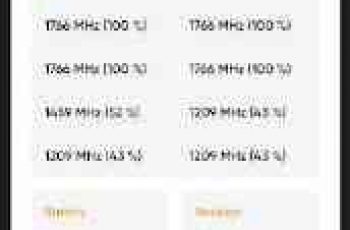[App] Programmer’s calculator – BitCalculator
 BitCalculator the best calculator for programmers.
BitCalculator the best calculator for programmers.
This calculator will always be adfree!
Can convert numbers between different number bases (2/8/10/16)
Display shows numbers in binary, hexadecimal, octal and decimal.
Input can be in binary, hexadecimal, octal or decimal.
Different modes:
64 bit integer (signed/unsigned)
32 bit integer (signed/unsigned)
16 bit integer (signed/unsigned)
8 bit integer (signed/unsigned)
64 bit float (IEEE 754 standard)
32 bit float (IEEE 754 standard)
little-endian and big-endian byte ordering
Supported operations:
Bitwise and
Bitwise or
Bitwise not
Bitwise xor
Increment
Decrement
Logic shift left
Logic shift right
Arithmetic shift right
Rotate left
Rotate right
Modulo
Negate
Addition
Subtraction
Multiplication
Division
Random number generator
(Bit operations on floating point numbers works as if they were integers with the same bit structure)
Supports brackets
Directly set bits on/off
4 different color themes (white/blue/red/black)
Beautiful transitions!
BitCalculator user reviews :
I can easily recommend this calculator to any other CS students. There are plenty of standard operations like shifts, options for word size and signed numbers, and the screen always shows calculations in all 4 (standard) bases. The app is very nice to have available for any quick hex or binary calculation I need.
Absolutely fantastic calculator! The one thing I would add is a way to switch between one’s complement, two’s complement, and sign magnitude representation of negative binary numbers. Otherwise, absolute 10/10. Dark mode makes it an 11/10.
Excellent app for quick hex, bin and decimal conversion! Essential if you are a low-level kind of programmer!
Absolutely beautiful. Nice UI, great features, and NO ADS!
Love it, using it as a way of checking my working out
Perfect. No ads, no permissions, just a great programmer’s calculator. With floating point support, no less!
Fantastic! Needed an alternative to the Windows 10 programmers calculator (which I use in my computer organization class), this runs perfectly on ChromeOS! Great work.
- KebStudios
- You can change the color theme in the settings menu. You access it from the top-left button
Best simple, do what it is meant to do, Loved its minimalistic design and usability, Any one looking for a programmer’s calculator must atleast try it once.
Great but please add the ability to paste numbers from clipboard
Very simple and useful. It’s very good for me because I write AVR codes and I really need to convert numbers as fast as possible.
Very easy to use and number conversation ready.
Great calc. If only it allowed to paste data!
Almost perfect. Would like it to have simple mode where 2+2*2 is 8 and not 6.
Fantastic app, simple and does exactly what I need!
Very simple to use. Great calc!
Good programmer’s calculator with ability to copy results to the clipboard.
i love the signed type calculation. nice presentation of the different numerical basis.
Great app for embedded MCU programmer.
Awesome…Very useful app for programmers.
- KebStudios
- Hi, It is intended to work like that, it simply casts the bit representation of the double value (0.0 – 1.0) into a 64 bit integer
- KebStudios
- Endianness only affect the order of bytes, not bits inside a byte. If you have an 8 bit value it will be the same in both Big- and Little-Endian
A perfect learning tool for me.
Please change app icon.add new icon which is looking better.
great app for programming, good job!!
Clipboard paste would be helpful
The best programmer calculator that I seen.
Excellent. Thank you very much.
Great if you’re doing any sort of embedded programming. Rather than puzzle out bits and hex codes by writing them out on paper, this calculator handles it all beautifully for you.
- KebStudios
- Thank you for you kind words!
- KebStudios
- Hi, you can change the background in the same menu where you choose all the different modes. That is by pressing the top left button.
Great app, just what I needed: dec to hex conversion on the fly
Contact developer :
Download BitCalculator from Play Store
Leave your feedback regarding BitCalculator
You can find our crypto wallets on https://free-apps-android.com/buy-us-a-coffe/
Sponsored Links