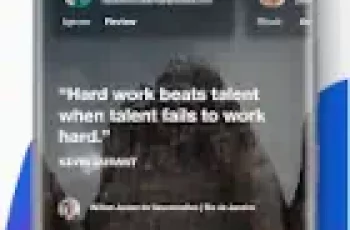[App] BlackBerry Work
 Contact your IT administrator for any help with setting up BlackBerry Work
Contact your IT administrator for any help with setting up BlackBerry Work
Take care of business simply, elegantly and securely with BlackBerry Work. Stay on top of your business email, schedule and join meetings, and manage your contacts with an easy to use, all-in-one app.
BlackBerry Work delivers a personalized business experience. See your colleagues’ photos in your email. View online availability to chat everywhere you work – in email, a calendar event and on their contact card – a capability unique to BlackBerry. Quickly navigate among your business apps using Launcher. Switch easily between composing an email, adding a contact, or scheduling a calendar event with quick action buttons. And always know that your personal privacy is protected without intrusive geo-location capabilities.
Simple app navigation:
Launcher: Simplify multi-tasking and app navigation with easy switching between your email, calendar, contacts, app settings and other BlackBerry apps.
Quick actions: Work smarter with quick action buttons to compose an email, schedule a meeting or add a contact.
Improve productivity:
Email: Manage your inbox on the go! Check and respond to email, securely view multiple-format attachments (.pdf, .doc, .ppt, .xls, etc.), move messages to a folder, and take and attach photos.
Calendar: Stay in touch with your colleagues, customers and partners wherever you are. Join meetings or schedule new ones. Even send a quick reply message if you are running late.
Contacts: See all of your Outlook contacts, personal and work. Add additional information to the contact card or get the caller ID by sync’ing the contacts to the device.
Personalize your experience:
Directory Photos: Your inbox, calendar and contacts now displays photos from your global address list so you can now enjoy more effective social interactions
People centric collaboration: Choose the best way to reach your colleagues based on their online availability status. Initiate a call, an email, an IM or an SMS from within the app them based on their availability.
Quick notifications:
VIP notifications: Never miss an important message. Set VIP status for key contacts to be notified via custom alerts when they send you an email.
BlackBerry Work user reviews :
When the Data Leak Prevention is enabled, the application is virtually unusable because the username and date are repeated across every screen and the text is in the foreground. It makes the application impossible to read
- BlackBerry Corporation
- Hi Pratik, Thanks for the feedback, could you please contact us via email to work-android-feedback@blackberry.com to further investigate the reported behavior?
- BlackBerry Corporation
- Hi Nick, Thanks for the feedback, could you please contact us via email to work-android-feedback@blackberry.com to further investigate the reported behavior?
- BlackBerry Corporation
- Hello, thank you for the feedback. You can change the position of the launcher button by long-tap, move the icon and place it in the position which is best for you.
- BlackBerry Corporation
- Hi Zohaib, Thanks for the feedback, could you please contact us via email to work-android-feedback@blackberry.com to further investigate the reported behavior?
- BlackBerry Corporation
- Hi, Thanks for the feedback, could you please contact us via email to work-android-feedback[at]blackberry.com to further investigate the reported behavior?
- BlackBerry Corporation
- Hi Jessica, Thanks for the feedback, could you please contact us via email to work-android-feedback[at]blackberry.com to further investigate the reported behavior
- BlackBerry Corporation
- Hi, Thanks for the feedback. It can take up to 24 hours to populate the new password on the server. If the issue still occurs could you please contact us via email to work-android-feedback[at]blackberry.com to further investigate the reported behavior?
A newer so for me and yes in use it daily. Love the ease
Makes working from home and on Business Travel so much easier! I have no issues connecting to the email, intranet, view/edit/upload/download reports, etc
Contact developer :
Download BlackBerry Work from Play Store
Leave your feedback regarding BlackBerry Work
You can find our crypto wallets on https://free-apps-android.com/buy-us-a-coffe/
Sponsored Links