[App] Brainyoo flashcard App
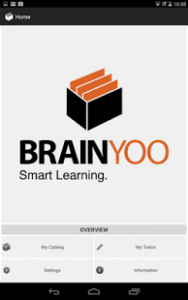 The Android flashcard app BRAINYOO is perfect for learning factual connections and vocabulary.
The Android flashcard app BRAINYOO is perfect for learning factual connections and vocabulary.
It is an addition to the free learning software BRAINYOO for Mac and Windows and the BRAINYOO webversion.
With BRAINYOO you can create flashcards with text, images and multiple choice answers and learn them efficiently.
Learning content and the individual learning progress can be synchronized with the BRAINYOO cloud. So the app, desktop software and webversion are always up to date. This enables the user to learn location-independently.
It is now possible to create flashcards in the Mobile App. To make mobile learning as easy as possible, the editor is a light-version of the one in the desktop software and webversion. For formatting flashcards or inserting pictures, for example, you should use the desktop software or webversion.
With Mobile BRAINYOO, there are the learning methods long-term and random mode as well as a test mode available.
1.Long-term mode (so-called spaced-retrieval method)
BRAINYOO allows you to learn with the popular spaced-retrieval method. In this mode, the program presents the cards in increasing periods of time. The longer you learn, the less time you spend with each card until you have it memorized. This mode is especially good to train your long-term memory.
2.Random mode
In this mode the cards are distributed not based on time periods but on probabilities. You can assign a percentage chance to each of the six virtual compartments and the cards appear according to this formula.
3.Exam mode
BRAINYOO also offers the option to review certain lessons without the usual process of repeating the flashcards. This mode is particularly well suited to learning before exams and tests. The good thing is you can change between the time-based and the lesson-based method anytime you like. Your progress in long-term memory mode will be saved and after the exam you can continue with your usual schedule.
Brainyoo user reviews :
- March 4, 2015
- Hallo Goran, leider ist es in der App noch nicht möglich Karteikarten zu löschen. Bis unsere Entwickler dies eingebaut haben, empfehlen wir dir die Desktop- oder Web-Version. Hier geht’s zum Download: https://www.brainyoo.de/download/. Um die Web-Version zu verwenden musst du dich nur auf unserer Webseite anmelden. Beste Grüße, Dein BRAINYOO Team
Content Rating :
PEGI 3
Contact developer :
Video :
Click to download Brainyoo from Play Store
Leave your feedback regarding Brainyoo
You can find our crypto wallets on https://free-apps-android.com/buy-us-a-coffe/
Sponsored Links


