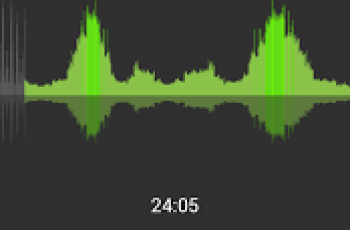(App) Business Tasks
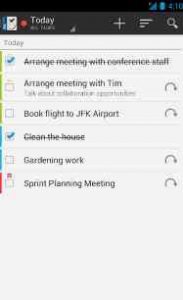 Business Tasks is a complete tasks organizer that is synchronizing with Google Tasks and Toodledo!
Business Tasks is a complete tasks organizer that is synchronizing with Google Tasks and Toodledo!
The application also works as an add-on for our application Business Calendar (full version) so that all tasks can be viewed and edited from within the calendar app as long as the Business Tasks add-on is installed!
Features:
Google Tasks functionality on your Android device
support for Toodledo tasks
easy and convenient tasks management
color code task lists
configurable smartlists to quickly show all tasks that are matching certain criteria
pre-defined smartlists for today, next 7 days and all tasks
sort tasks using drag&drop
repeating tasks
option to create local tasks
option to create subtasks
automatically create tasks for missed calls
add contacts to tasks
quick access to favorite task lists
search function
reminder for tasks
postpone tasks to tomorrow with one click
scrollable widget (Android 3.x+)
optimized version for tablets (Android 4.x+)
Business Tasks user reviews :
Ok but would be a lot better if it listed tasks in the same “my order” (manual order) as that on google itself. It also goes crazy and flickers every once in a while when exiting back to widget/home page. I’m not too bothered about the latter but the ordering of tasks is very important to me as I have some long lists!
I use Business Calendar 2, LOVE IT, and want future-dated Recurring Tasks to appear in my calendar. Google doesn’t do it, they only show the next occurance, not all. Tried this app too but no luck. Can you please please!? It’s important for planning ahead with Tasks.
I’ve searched for three hours on play store. This is the Only app that syncs with Google tasks AND properly displays sub-tasks in a home screen widget. All the other widgets I’ve tried do not display sub-tasks. I organize work by tasks and sub-tasks, so this is important to me. Thank you!
Almost perfect! Has far more features than Google Tasks, already better than GTasks, and it syncs with Google Tasks so auto-compatible with many other systems. My only two missing items: – bulk import (paste tasks, one per line from clipboard) – themes (black on white only. I want a dark theme like other AppGenix apps)
previously it was a really handy app. but right now, it doesn’t work anymore and stops unexpectedly.
Used it for quite a few years, but installed it recently again. Does not pick up Google Tasks reminder times and repeats (new Google Tasks)….Please fix, then I will give 5 stars. I like the widget, which at least shows all the tasks.
Good, easy to use, no ads. Works well.
Best do do list app on the market. You can create many many different lists. You can prioritize by importance, date, list, alpha. It makes my life so much easier.
Is anyone else having issues using the android widget? Mine has been frozen for a while. Removing the widget and adding it again did not help. Fairly frustrating considering it’s one of the main reasons for using the app.
The latest update is very problematic. Not able to comfirm whether the tasks are actually get synchronised with gmail. Task lists also not scrolling down. Are you interested in addressing the issues ?
Exactly what I need to manage calendar and todos with Google, while also being able to keep tabs on projects in toodledo. Great companion to Business Calendar
Best app for task, I have used so many but this is best in indexing , sync and all. Also for multi device entries allowed. Nice.
great for keeping atrack of All tasks, repeating and nonrepeating. Very easy to use.
Contact developer :
Download Business Tasks from Play Store
Leave your feedback regarding Business Tasks
You can find our crypto wallets on https://free-apps-android.com/buy-us-a-coffe/
Sponsored Links