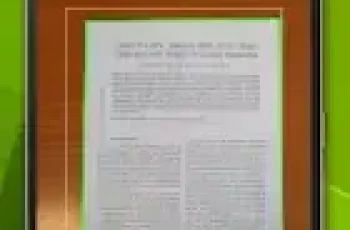[App] C Notice
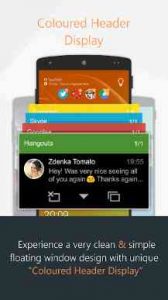 C Notice : Receive floating notifications from selected applications and keep track of everything that is important to you, all without needing to access your phone’s status bar and directly from the lock screen.
C Notice : Receive floating notifications from selected applications and keep track of everything that is important to you, all without needing to access your phone’s status bar and directly from the lock screen.
Experience a very clean & simple floating window design with a unique colored header display. Upon receiving a new notification C Notice displays a visual reminder of the individual application in the form of a floating icon.
All notification icons float on top of any other application and can therefore be accessed and interacted with at any time you want, until dismissed. Make additional use of swipe gestures on icons to trigger quick actions (open, expand, dismiss,…) and interact with notifications of all kind with ease.
IMPORTANT NOTE: please make sure “Turn Screen On” is UNTICKED, if you decide to uninstall this app because if it’s TICKED, Device Administrator is ACTIVATED which will block your uninstallation.
Features including:
Floating notification icons:
Unread Text Messages
Missed Calls
Upcoming Calendar Events & Reminders
Unread Emails (Gmail, Yahoo, Outlook,…)
App Notifications (Facebook, Twitter, Google+,…)
Customizable Features:
Custom Application List
Notification Popup Style
Auto Screen Turn On (with Pocket Detection)
Auto Icon Position
Direct Open App
Rounded Icon Style
Unread Count Badge Position
Floating Window Opacity Settings
Prime Feature (In-App Purchase):
Individual Icons Popup Style
Unlock »Individual Icons Popup Style« and reposition each individual floating notification icon freely to your liking.
Android Permissions Information
This app uses the Device Administrator permission
www.dropbox.com/s/zgetk4qp5muc49v/Permissions%20C%20Notice.pdf?dl=0
www.dropbox.com/sh/ekr0h3nhyi25gcw/AABplzXw5msggdUytFhbDfIfa?dl=0
Special Thanks
Graphic Designer: Matej Jeznik
Testers: Matej Jeznik, Bruno-Isa, Brandon F
C Notice user reviews :
This brings notifications to the next level! It helps with one handed operation but it’s also cool as hell looking. Functional and aesthetically pleasing as well. I’d like to see a little more customization options for the colours of the pop-up window (header and background) but I’m totally nit picking. It actually already looks nice with the header changing to the colour theme of the app it’s representing. All in all, great app. I bought the premium version within minutes of first installing.
Tried many others, but so far this app works best for me, also has a great ui. Only 2 small issues, 1. widow size is not resizable so sometimes you can’t see the whole message or email, was using nBubble before this app & that had a scrolling window which worked better. 2. If there is more than 1 msg in same app you can’t swipe or dismiss the msg you want, can only dismiss from the bottom up. Hopefully these points can be looked at to make this app even more useful. Many thanks
great and helps a lot with faster communication. I’m just wondering how to get the notification icon to come somewhere in the lower or middle part of the screen instead of the upper part. when i first installed it the icons were showing up lower, now all of them are coming way up
Great app. Nice UI update too. But please consider adding “Collapse” app icons when showing multiple notifications and click to “Expand” them. Horizontal and vertical icon list little annoying sometimes. Thanks
Contact developer :
Download C Notice from Play Store
Leave your feedback regarding C Notice
You can find our crypto wallets on https://free-apps-android.com/buy-us-a-coffe/
Sponsored Links