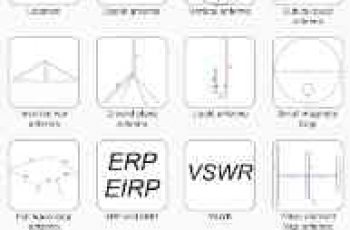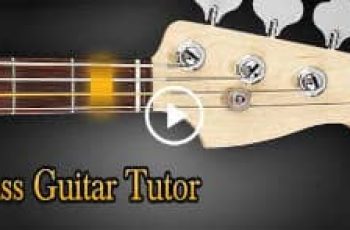[App] Canvas Student
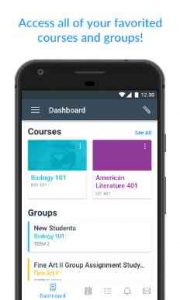
Access your Canvas courses on the go with the Canvas Student mobile app!
From any device, students can now:
View grades and course content
Submit assignments
Keep track of course work with to do list and calendar
Send and receive messages
Post to discussions
Watch videos
Take quizzes
Receive push notifications for new grades and course updates, and much more!
Canvas Student user reviews :
it would be nice if it was more functional. Only being able to view my to do list up to a week ahead? Not helpful. The monthly calendar doesnt show to do lists either, it only shows events – not helpful either. Of course it’s not going be as functional as the website, but i downloaded the app so that it would make my life easier – it’s not helpful if i go into the app only to realize it doesnt have the functions i need, thereby making me log into the mobile web version anyways…
The app itself is great – just as intuitive as the desktop version. However the push notifications are a pain! I tried customising which ones to receive, and it sent me everything anyway. I turned all notifications off, and it still sent me everything. The FAQ pages say that app settings override the desktop ones, which I found to be true when logging into desktop site. TLDR: Please stop notifying tutors every time somebody from a course of 2000 students submits an assignment!!! How do I turn OFF notifications???
Very useful app BUT access to school library is limited. I receive an android webpage error when attempting to access any book. option for offline reading such as download to phone would be a great addition as well but for now just getting access to the books would be most beneficial when not near a PC.
canvas sometimes fails to register submitted assignments, even though it appears to go through. I went through the entire assignment submission process on my phone, only to find out that it didn’t actually go through when I logged into my desktop. this is a serious bug that’s going to cause someone to get a bad grade on something
fter some time with the app I figured it out and I like it. It would be cool if I coukd access my school email from it. Id also appreciate seeing only due dates on the calendar and not when all of my classes are scheduled.
one of the best learning apps I have used. It is intuitive and easy to navigate. I like the fact that you can learn across multiple devices and pick up right where you keft off. The only reason it doesn’t get a 5 star rating is because answering interactive questions from the learning module on Android mobile is a bit tricky and annoying but other than that it is a stellar app!
Very useful!! Sometimes confusing on where to find the information you need, but I think that partially depends on where you teacher puts it, or just user error.
I gave an extra star because it’s nice not having to download documents to view them, but I hate it because if multiple notifications show up and I click on one of them, I only ever see that one notification and will never know what the others were (so I miss information because I refuse to examine every crack and crevice of each class to play “what’s different here”) OR I just get put on the dashboard. Notifications are useless
I use this app for my online college when I am on the go and it is great. Even though it is a mobile app I am able to do almost everything that I can do from my computer with it. Thank you for the great experience. My school is Independence University and their use of this app is great for us students.
Great app! The only issue I have is some of the videos don’t work but I think that is the way they are Uploaded By the course makers and not the app itself.
Contact developer :
Download Canvas Student from Play Store
Leave your feedback regarding Canvas Student
You can find our crypto wallets on https://free-apps-android.com/buy-us-a-coffe/
Sponsored Links