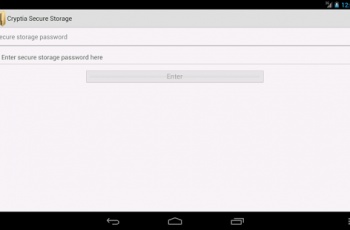[App] Clockify Time Tracker & Timesheet
 Clockify is the only 100% FREE time tracker app for teams.
Clockify is the only 100% FREE time tracker app for teams.
It allows you to track the time you spend on projects and analyze your productivity. Unlimited users and projects.
If you have any feedback, send us an email at support@clockify.me
FEATURES
Insanely simple
Start timer with just one tap.
Completely free, no ads
Unlimited everything for free (projects, users, reports). App doesn’t collect any private data or serve any ads.
Add time manually
Add time you forgot to track manually with two taps.
Timer notification
Start and stop timer via status bar, without having to open the app.
Reports
Breakdown of all your tracked time by project and date. See your whole team’s time, or just yours.
Default project
Set a default project for all new timers.
Cross-platform
All your tracked data is synced and available via web browser, desktop app, and mobile app.
Offline mode
Track time even if you don’t have internet connection. Once you’re back online, all your tracked time will be synced online.
Clockify user reviews :
- COING Inc
- Thank you so much for your review! Please recommend our app to your friends, and don’t hesitate to send us a note at support[at]clockify.me if you have any questions.
- COING Inc
- Thank you for the report. Please update your app again as we have released a fix for this. We apologize for any inconvinience.
- COING Inc
- We’re sorry to hear that you’re having issues. Could you please reinstall the app and try again? If you need any further help, you can always contact us at support[at]clockify.me.
Changing start and end times in a manual entry is… Weird. You pick the start time (which is TINY btw, completely ridiculous and stupid) then select how long you worked to automatically create the end time. Often, I note start/end times rather than how long. It also doesn’t have a mainscreen widget. I like the ease of start/end tracking widgets (b/c I don’t have to find the full app and wait for it to load) and I’m actually pretty annoyed this one doesn’t have such a useful widget.
- COING Inc
- Hi Carlos, thank you for your feedback! We actually plan to add the widget and this has already been added to our backlog. Thank you for letting us know what you’re looking for in our app. If you have any additional suggestions, feel free to let us know at support[at]clockify.me
- COING Inc
- Thank you very much for your review! Please recommend our app to your friends, and don’t hesitate to send us a note at support[at]clockify.me if you have any questions.
- COING Inc
- Hey, thanks for writing a review. Sometimes, the app may be slow but such instances are rare. If it happens too often, please let us know at support[at]clockify.me. We’ll have things investigated.
- COING Inc
- Thank you for your feedback. We do plan to add the Calendar in the future and it’s already on our backlog. Until we release that feature, you can open Clockify Website from your mobile browser and access the Calendar view there. If you need any further assistance, feel free to reach out at support[at]clockify.me
Latest Update :
Added half day time off feature,
Rearranged sidebar,
Minor bug fixes.
Contact developer :
Download Clockify from Play Store
Leave your feedback regarding Clockify
You can find our crypto wallets on https://free-apps-android.com/buy-us-a-coffe/
Sponsored Links