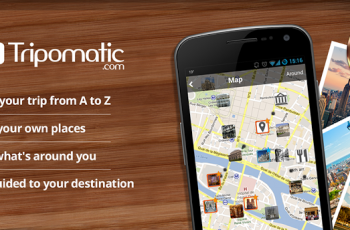[App] Cool Reader
 Cool Reader : eBook reader.
Cool Reader : eBook reader.
Supports epub (non-DRM), fb2, doc, txt, rtf, html, chm, tcr, pdb, prc, mobi (non-DRM), pml formats.
Pages or scroll view. Page flipping animation.
Table of contents, bookmarks, text search.
Bookmarks on text fragments (comments or corrections) – useful for proof reading.
Export of bookmarks to text file.
Built-in file browser, quick recent books access.
Online catalogs (OPDS) support.
LitRes online book store support.
Text to Speech (TTS) support.
Hyphenation dictionaries;
Most complete FB2 format support: styles, tables, footnotes.
Additional fonts support (place .ttf to /sdcard/fonts/)
Support for Chinese, Japanese, Korean languages; autodetection of TXT file encoding (GBK, Shift_JIS, BIG5, EUC_KR).
Day and night profiles (two sets of colors, background, backlight levels).
Brightness adjustments by flick on left edge of screen.
Background texture (stretched or tiled) or solid color.
Paperbook-like page turning animation or “sliding page” animation.
Dictionary support (ColorDict, GoldenDict, Fora Dictionary, Aard Dictionary).
Customizable tap zone and key actions.
Autoscroll (automatic page flipping) – start using menu/goto/autoscroll or assign action Autoscroll on key or tap zone; Change speed using volume keys or bottom-right and bottom-left tap zones; stop – tap any other tap zone or key.
Can read books from zip archives.
Automatic reformatting of .txt files (autodetect headings etc.)
Styles can be customised in wide range using external CSS.
Select text using double tap (optional).
Similar to FBReader, Aldiko, AlReader, Nook, Laputa, Moon+ reader.
Place additional textures to /sdcard/.cr3/textures/ — to be used as tiled page backgrounds.
Place additional textures to /sdcard/.cr3/backgrounds/ — to be used as stretched page backgrounds.
(/cr3/ directory can also be used instead of /.cr3/, and internal SD or internal storage instead of /sdcard/)
CoolReader requires following permissions:
WAKE_LOCK – to control screen backlight
WRITE_EXTERNAL_STORAGE – to access SD card
INTERNET – to use online catalogs
Cool Reader is free, open source (GPL), multiplatform project.
Project homepage on SourceForge is sourceforge.net/projects/crengine/
To donate this project, you can buy Cool Reader Gold ($10), Silver ($3) or Bronze ($1) Donation package from Market
PayPal: coolreader.org[at]gmail.com
Cool Reader user reviews :
Very good app – my favourite on Android. I also have a version on Kindle. However on Android it has a big problem: when one wants to open a file from a different folder (other than current books folder – that has a lot of files) it takes almost forever and you are suggested by the OS to stop app. This happens after a reboot, and is probably due to the fact that file indexes are stored in a volatile location.
My favorite app for reading, very comfortable to use, a lot of flexibility, great customization on look and control. Revision: I recently bought some books from humblebundle, downloaded their epub formats. the app keeps all of the css format, including the fonts, although in the setting i have set to keep the internal styles, but i have not selected the embedded fonts. Still i can’t change the font of the book, and the spacing between lines is pretty odd (also not changable, from the app) I checked other apps, it seems they are working fine in this regard. not sure what is causing coolreader to do this. Also the PC version of coolreader seems to be handling the fonts pretty well, unlike the android app.
Permissions Thank you! 5 stars for no other reason than full disclosure, notifying users of and explaining new permission. If only more devs would do this, and more users would pay attention to what devs are doing on their devices.
Awesome… need bttr page animatns Everything about this app is wonderful but I tell you please improve the page transition effect. It’s just obsolete. Improve it make it look like real and 5 stars.
I really love this ap I really love this ap but it constantly keeps shutting down on my Samsung Galaxy Note 10.1. Please help as there is no other like it
Best of the best Been using this app since I discovered it in Nov 2011 and have not found anything better the only issue I have with it is it does not read pdf but there are other apps for that. If you are looking for a good feature rich multi eBook reader look no further
Contact developer :
Download Cool Reader from Play Store
Leave your feedback regarding Cool Reader
You can find our crypto wallets on https://free-apps-android.com/buy-us-a-coffe/
Sponsored Links