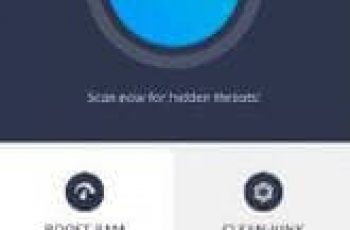[App] Cube Call Recorder
 Cube Call Recorder lets you easily record your incoming and outgoing phone calls and VoIP conversations.
Cube Call Recorder lets you easily record your incoming and outgoing phone calls and VoIP conversations.
The best part? It’s FREE!
Cube Call Recorder supports:
Phone calls
Skype 7, Skype Lite
Viber
WhatsApp
Hangouts
Facebook
IMO
KAKAO
LINE
Slack
Telegram
more coming soon!
Currently, Jio4GVoice is NOT supported.
Not all devices support VoIP calls recording. Below you can find the list of devices where VoIP call recording feature is mostly supported. Please, add your observation and experience as comments next to a relevant device. https://goo.gl/YG9xaP
NOTE
This app uses Accessibility services.
Crystal Clear Sound Quality!
Record your calls and conversations in the best possible quality.
Easy to Use!
Automatically record every call. Record each conversation the moment it starts;
Automatically record selected contacts. Create a list of people you want to always record;
Exclusion list. Create a list of contact who won’t be recorded automatically;
Manual recording. Tap the record button mid-call to record only the selected conversations or parts of them;
In-App playback. Cube ACR has a built-in file explorer for managing your recordings, playing them, deleting on the fly or exporting to other services or devices;
Smart speaker switching. Bring the phone to your ear on playback to switch from loudspeaker to earspeaker to privately listen to your recordings.
Starred recordings. Mark important calls and filter them for quick access;
Call back and open contacts right from the app.
Premium features:
Cloud backup. Save your call recording to Google Drive and restore them if something goes wrong.
Pin lock. Protect your recording from prying eyes and ears.
More audio formats. Record calls in MP4 format and change their quality.
Save to SD card. Move your recordings to an SD card and use it a default save location.
Shake-to-mark. Shake your phone while recording your calls to mark the important parts of a conversation.
Smart storage management. Automatically delete overtime old unimportant (non-starred) calls and ignore recording short calls.
Stealth mode. Remove Cube from the app drawer, notifications bar and hide the recording widget.
Post-call actions. Immediately play, share or delete a recording once you stop a conversation.
Works on tablets
Even if your device doesn’t support cellular calls, you can use Cube Call Recorder to record Skype, Viber, WhatsApp and other VoIP conversations.
NOTE
If it doesn’t work on your device or you hear only yourself on playback, try changing the recording source in the Settings, or use auto-on speaker mode.
Legal notice
The legislation regarding phone call recording varies in different countries and states. Please, make sure that you’re not breaking the legislation of your or your callee/caller country. Always notify the callee/caller that your conversation will be recorded and ask for their permission.
Contact us
If you have any questions or issues, please, send us a message at info@cubeacr.app
Cube Call Recorder user reviews :
Can you add a feature, not to record the calls if they were not answered or an option to record only the answerad calls, in RECORD DELAY SETTING. Now it it recording all. Other than that it is an awesome app for call recording. Thanks for your work guys.
- Catalina GroupFebruary 1, 2019
- Thank you!
- Catalina GroupFebruary 1, 2019
- Thank you!
- Catalina GroupFebruary 1, 2019
- Thanks!
- Catalina GroupFebruary 1, 2019
- Thank you! Glad you liked our app!
Contact developer :
Download Cube Call Recorder from Play Store
Leave your feedback regarding Cube Call Recorder
You can find our crypto wallets on https://free-apps-android.com/buy-us-a-coffe/
Sponsored Links