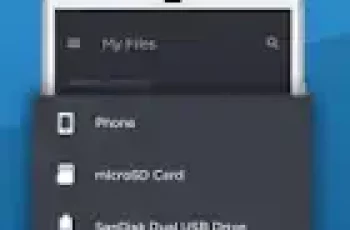[App] My Data Manager – Data Usage
 My Data Manager is the best app to help you take control of your mobile data usage and save money on your monthly phone bill.
My Data Manager is the best app to help you take control of your mobile data usage and save money on your monthly phone bill.
Over 11.5 million users have downloaded My Data Manager.
Use My Data Manager every day to track how much data you use and get alerts before you run out of data or get charged unnecessary overage fees.
And now (in the US only), My Data Manager includes Plan Matcher™, which keeps tabs on mobile plans from dozens of carriers and automatically recommends the best ones based on your usage history.
Key features of My Data Manager:
· Data Tracker: Monitor your data usage on mobile, Wi-Fi, and roaming
· Call & Text Tracking: Monitor how many call minutes or text messages you have left
· Alarms: Set custom usage alarms to avoid overage charges and bill shock
· App Tracker: Know what apps are using the most data
· Shared Plan: Track data usage across everyone in your shared or family plan
· Across Devices: Manage data across multiple devices
· History: Track historical consumption to ensure you’re on the right data plan
· Save Money: Maximize how you use your data and get more out of your plan
Use My Data Manager to track how much data you use, monitor what apps are using the most data, and get alerts before you run out of data and get charged unnecessary overage fees.
What are People saying about My Data Manager?
“You can install a free app called My Data Manager, it tracks how much data you are using and which apps are using the most cellular data.” – David Pogue, Yahoo Tech
“My Data Manager does a great job at keeping track of everything so you can stay under your limit. It is pretty amazing and definitely a great tool.” – Android Headlines
“My Data Manager … is the best Android app for monitoring and taking control of the amount of data your Android is using” – Best Android Apps Review
“Monitoring your data use has become an essential task … which is why apps like My Data Manager are becoming so important.” ZDNet
“My Data Manager is an incredibly convenient tool” – CNET
We value your feedback and would love to hear from you. Please contact us using the Feedback button in the app.
Note: SD storage is not supported. If placed on the SD card the monitoring service will be disrupted in some cases.
My Data Manager user reviews:
Amazingly Simple Plug in your plan info and it keeps track of usage. Last month, I unknowingly used mobile data when uploading files from PC to cell phone. Used up 2Gb of mobile data, ouch… Being able to know to double check such connections was invaluable to me. Service provider wouldn’t have warned me of such depletion of mobile data just try to get me to up my monthly plan. Just so happens they increase data allocation which eliminates my need to b a hyper vigilant in the future. I will be a Loyal user for along time!
This is an exceptional app & a must have for anyone with a data enabled phone. Easy to setup for use on a shared data plan as well. I dropped two stars as the app no longer stops data use when you exceed a threshold & it cannot handle roll over data for shared plans. The inability to turn off data may be due to changes in the Android OS, but it makes the tool more informational than protective. It is also pretty much is useless if you cannot manage rollover data – not even via a manual adjustment.
Contact developer :
Download My Data Manager from Play Store
Leave your feedback regarding My Data Manager
You can find our crypto wallets on https://free-apps-android.com/buy-us-a-coffe/
Sponsored Links