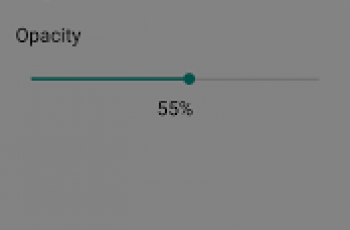[App] Digital Wellbeing
 Digital Wellbeing is now available in Beta Preview for Pixel and Android One devices running Android 9.0.
Digital Wellbeing is now available in Beta Preview for Pixel and Android One devices running Android 9.0.
See a complete picture of your digital habits and disconnect when you want to.
Get a daily view of your digital habits:
How frequently you use different apps
How many notifications you receive
How often you check your phone
Disconnect when you want to:
Daily app timers let you set limits for how much you use apps.
Wind Down reminds you to switch off at night, setting a schedule to fade your screen to Grayscale while Do Not Disturb silences notifications for a good night’s sleep.
Get started:
Look for Digital Wellbeing in your phone’s Settings menu
For information on the Digital Wellbeing Beta Preview: www.android.com/versions/pie-9-0/digital-wellbeing-beta
Have a question? Check out the FAQ: support.google.com/pixelphone?p=digital_wellbeing_beta#topic=7078250
Digital Wellbeing user reviews :
Awsome App, This is Show Our Usage Details And App Usage, So i Really Like This App That is Perfect Dashboard Keep it Up Google
Very good initiative by Google to track your mobile usage…very friendly interface and easy to use…shows almost accurate times.
Its superb, I think there should be a widget for it.
When going to night light schedule the app force closes. I am on pie . Hope you fix it asap
Great app. Thanks to Google
I like it when it goes into gray scale color, when it’s time to wind it down “get of your phone”. I wish the color change was not so quick. It should ease into it. More control please!
Awesome,good work Google! It will be awesome if we could backup ,the stats online on internet Statistics for each and every day
- Google LLCAugust 10, 2018
- To try the new features, you need to have a Google Pixel phone with Android 9 Pie and sign up to become a beta tester. You can become a beta tester by scrolling to the bottom of the Play listing and tapping ‘I’m in’. Once you’ve become a beta tester, Digital Wellbeing will appear in your phone’s Settings app.
Contact developer :
Download Digital Wellbeing from Play Store
Leave your feedback regarding Digital Wellbeing
You can find our crypto wallets on https://free-apps-android.com/buy-us-a-coffe/
Sponsored Links