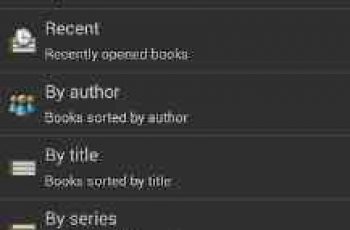[App] Download All Files
 Download All Files is a powerful download manager.
Download All Files is a powerful download manager.
It helps you download files quickly and reliably to your Android device. It is free and easy to use.
Key Features:
Reliable file downloads
Prioritize your downloads with download queue
Pause/resume downloads
Continue disconnected downloads
It lets you save nearly all types of files from the web, so you can open them in different apps or on your computer
Note: Download All Files supports downloading regular files, both small and large. However, it does NOT support downloading YouTube videos or other streaming media like movies and music.
How to use it:
1. Use Chrome or other browser to find a file you want to download
2. Long press the link
3. Choose “Share Link” from context menu
4. Choose “Download All Files” from list of applications
5. Confirm adding file in the app
Supported browsers:
Google Chrome
Stock Android browser
Lightning Browser
You may also like cx file explorer app
Download All Files user reviews :
It is pretty good with a good…. The only problem is that it only supports 3 downloads simultaneous.. Like I expected it to be higher and if they could update it so dat u can watch de video or listen to music while it is downloading coz it misses all this…. Plus it doesn’t give de information ov wat u r downloading… E.g..it’s download link… Plus it this button which plays and pauses all de downloads but I think there should be one for customizing a single download at the tym
Note: Saves to download folder – continue for details. It does not save all files. Enter a web address and it saves an html file that’s limited to a header image. It will download other files a file location is entered i.e. if a page has 20 image files, each image file location must be entered and downloaded, one image at a time. 1 star because it will actually download but really has no value as a downloader.
I did all the steps do I could download the music, and it never worked. Always said that it “violated the YouTube guidelines” or whatever, even though other people could get it to work. I’m kinda aggravated this didn’t work, or maybe it’s just me being stupid, I don’t know.
- Hi, this app never worked with YouTube because YT is streaming content, not regular files. The banner informing about YouTube Terms of Service was added on the request by Google Play team, otherwise the app would removed from the store.
This is a great app and by way the some people say they have with being logged in I used to have problem with this but I found out that I wasn’t copying the complete link pls check the link and try again also I think this app should have an update to allow pause a single download not all at a time
Great, quick, easy to use. I’ve only had one problem with this and that is that it often messages “not registered online” and then can’t download, otherwise no problems.
Only downloaded bin files, which is completely useless to me,as i am on an android. Why the heck would this app even download any bin files ever. That makes ZERO sense. Kinda stupid sorry for being blunt. But you guys have to know there is no way you can open a bin file on an android, and since this is Google play. All devices will mostly be running on Android software,so i mean, come on. The fact that it even downloaded a bin file at all killed it. There will be, no redemption, coming from me.
Perfect, only app I could find that provided a simple way of downloading and renaming pdf files from unusual links, all other apps just break (including Google’s default)
It worked. My phone has a download limit of 4 gigabytes, but with this app it downloaded 4.21 gigabytes successfully; before without the app it would stop at 4 gigabytes and then fail.
All types of file irrespective of its kind can be easily dawloaded, save as you like, takes very less time to be dawloaded, you can transfer thr files in internal storage app or share with others very easit.
i love this app other says invalid link, maybe they not copy address link they copy original link , and thank you for this app its legit just put address link and press download and when you do not know where is the file you download, download zarchiver, open it, find a folder named download
It was so easy to download that i started crying tears of joy, it lets you download youtube videos which is exactly what i needed! I differently recommend this app.
App is amazing! Very fast downloaded. Would rate 5* but it lacks the option to edit a download location
Contact developer :
Download Download All Files from Play Store
Leave your feedback regarding Download All Files
You can find our crypto wallets on https://free-apps-android.com/buy-us-a-coffe/
Sponsored Links