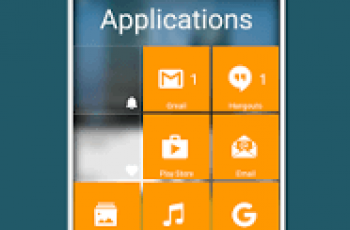[App] Energy Bar – Curved Edition for Galaxy S8/S9/S10+
 Energy Bar version is exclusive for Samsung Galaxy S8/S9/S10+. If you own a Galaxy Note 8, head over to – play.google.com/store/apps/details?id=you.in.spark.energy.curved.note8
Energy Bar version is exclusive for Samsung Galaxy S8/S9/S10+. If you own a Galaxy Note 8, head over to – play.google.com/store/apps/details?id=you.in.spark.energy.curved.note8
Adds a configurable EnergyBar at the top of your screen indicating current Battery level. And just when you think, such a simple battery bar can display such a crucial information, try plugging in your charger – you’ll be amazed by the details of the animation you’ll see. The pulsating animation and the bar together not only indicates the current Battery level but also how much has the Battery charged since you plugged in your charger.
Got a full charge? The line will cover the whole width of your screen.
Battery depleting? So will the length of EnergyBar.
The latest update of the App let’s EnergyBar feel all privileged as it’s now more integrated with the device in the form of an Accessibility Service. To you as an user it means, EnergyBar will be very reliable and fits well with the System. And to complement the integration, a nice UI which let’s you perform all sort of configuration on the Bar while it’s live on your screen.
Out of the box features:-
EnergyBar can be configured from a width of 1 pixel to cover the entire status bar (pro)
EnergyBar puts almost 0% load on CPU, as it wakes up only to reflect any change in battery level
EnergyBar’s origin can be configured as left/center/right
EnergyBar can hide on fullscreen content (apps, videos, images, games etc)
EnergyBar can be configured to change colors automatically depending on the live battery level
EnergyBar could have a mono color/multiple color segments/gradient (pro)
You can literally assign any color in the world for your favorite configuration
EnergyBar as a cool pulsating animation whenever a power source is plugged into your device
All that is cool! But what about EnergyBar consuming Battery?!
This is one of the most exciting question for me to answer. Energy Bar more than anything understands that you need to utilize your battery efficiently (after all, that’s why you installed the App, right? ;) .) Energy Bar sits on the screen silently putting almost 0% load on CPU, if battery level changes, Android wakes up Energy Bar. Once awake, Energy Bar quickly updates itself and goes back to sleep. And to be that extra efficient, the Bar goes on deep sleep when you turn off the screen, meaning it doesn’t even read changes in battery level when the screen is off.
Notification Access requirement: Users have been enjoying the ultra stability and reliability of Energy Bar every since version 5.0. And that’s because it had been running as an Accessibility Service. But now, the powerful permission has been downgraded to Notification Access, Energy Bar does not read any Notification whatsoever, it merely relies on it to be alive. Be assured that the App does NOT access anything. Note that Energy Bar has been trusted by the XDA Developers community since ages now – bit.ly/xda_EB
Energy Bar user reviews :
I like it, but there’s like maybe one or two things. one is that the new OneUI by Samsung makes the curve at the end makes it bulky. I was hoping to have a nice thin line go around the curve. Feature Request: make the bar animate the colors. I donated, it’s pretty cool, the pros outweigh the cons
This app seems really cool and I would love to have it but if the designer could explain why they need permission to have access to be able to see and read all of my incoming notifications and messages and see personal information then maybe I will download it. It seems most people just click accept on these things without reading what they are asking but you are essentially giving the designer permission to see any personal info that comes in through notifications. Why?
Really neat customization. However, it doesn’t seem to be saving any of my settings besides changing the colors. Get that worked and it’s an easy 5-star rating. [update] My fault. I didn’t notice there was an unlock because it wasn’t easily found in the app. 4-stars, all options should be easy to find. still a neat app though
I love it and donated. I would ask that the sliders for when the bar changes color be a little easier to control. Maybe allow us to key in the charge points instead of fighting those sliders. I can never get them to the exact times I want. Also, this suggestion is more cosmetic, but do you think an animation on the gradient bar outside of charging would be possible? Maybe like a slow rotation/shifting of the colors? I realize that’s an additional minor drain on the battery, but it’d be awesome!
Contact developer :
Download Energy Bar from Play Store
Leave your feedback regarding Energy Bar
You can find our crypto wallets on https://free-apps-android.com/buy-us-a-coffe/
Sponsored Links