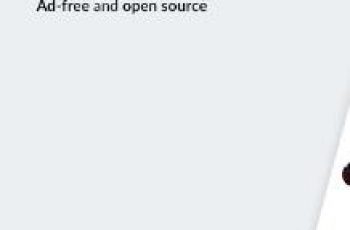[App] Firefox Preview
 Firefox Preview marks a release of the early version for an experimental Firefox browser for Android. Built on GeckoView, FirefoxPreview is a pilot for early adopters, developers, and anyone who wants to help make a better, more private Firefox for Android.
Firefox Preview marks a release of the early version for an experimental Firefox browser for Android. Built on GeckoView, FirefoxPreview is a pilot for early adopters, developers, and anyone who wants to help make a better, more private Firefox for Android.
FirefoxPreview is the first step in building a better mobile browser: one that’s faster, more secure and more independent than any mobile Firefox browser before it. It will combine the speed, privacy, control, and easy-to-use features you have come to expect from Firefox. Like all Firefox products, it will never sell your data for profit.
If you’re curious about new features and like to tinker with technology, your feedback will be invaluable. All you have to do is install the Firefox Preview mobile app and start using it.
Fly faster with GeckoView
The new Firefox Preview is up to 2x faster than previous versions of Firefox for Android. It’s powered by GeckoView, which gives us the freedom to build a browser that’s faster-than-ever, with the ultimate privacy of Firefox.
And, because GeckoView allows us to make quick updates, you get cool new features even sooner. FirefoxPreview is fast by design, featuring a minimalist start screen, and bottom URL bar to take away any distractions that can slow you down.
The GeckoView browser engine uses the same technology that powers the ultra-private Firefox desktop browser. That means Preview is built in-house, so your data is never sold for profit on your mobile phone.
Protect your privacy
At Firefox, privacy and user control are our top priority. Online privacy isn’t just a policy: it’s a right. FirefoxPreview lets you explore the latest privacy features for mobile. One of these is Tracking Protection, which is on by default and totally customizable in Firefox Preview.
Get more done
Stay organized with Collections, a new Firefox feature that helps you return to everyday tasks, share tasks across devices, and knock out your to-do list. And, when you join Firefox, you can sync your bookmarks, saved logins, browsing history, and more across all your devices.
Help build a better Firefox
Once you’re up and running, take the app for a test drive. Tell us about your mobile experience–what worked and what didn’t. We’re looking forward to gathering your feedback and learning from it. Please email firefox-preview-feedback[at]mozilla.com with your comments, or file a bug on Github.
Install FirefoxPreview and make an impact on your mobile experience and the future of mobile browsing.
Firefox Preview user reviews :
Really great browser! Very fast and generally reliable as far as I can tell. Search bar at the bottom of the screen was a good call and I think the tabs window is neat as well. The only issue I have is that I sometimes accidentally bring up the collapsible share and bookmark button above the search bar when trying to scroll up on a page. Very interested to see how this app further develops.
1) This is smooth and feels great. 2) Bottom navigation helps this and just makes sense 3) Tab collections are nice but no substitute for top sites. The point of top sites is *not having* to manually figure this out. Tab collections are just glorified bookmarks. Nice, but the program is literally doing less work for me.
Contact developer :
Download Firefox Preview from Play Store
Leave your feedback regarding Firefox Preview
You can find our crypto wallets on https://free-apps-android.com/buy-us-a-coffe/
Sponsored Links