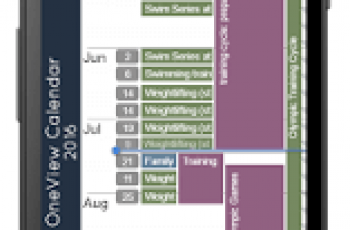[App] Flashlight For Android Wear
 Flashlight For Android Wear : The first flashlight app for the Android Wear operation system.
Flashlight For Android Wear : The first flashlight app for the Android Wear operation system.
Use your wearable as flashlight. It is simple and easy to use, a great helper for on the go. Download now for free. To start the app. Just say: OK Google…Start flashlight.
Get more top apps, games & news with “Android Wear Center”: https://tinyurl.com/m87stxs
Please note:
Make sure your mobile is compatible with Android Wear.
Make sure to pair your phone with the wearable device with help of the Android Wear App.
To open: Go to “Start…” and open the app “Flashlight” or say “Start flashlight”
Flashlight For Android Wear user reviews :
Simple and effective Not a lot to say – this app does one thing but it does it well. Just what I want when I need a quick light when fumbling around in the shed or when coming to bed and my partner is asleep.
Perfect! I was going to build a wear app that starts with “Start Flashlight”, shows a white screen on max brightness with a wake lock. No need! This app does precisely that!
All of the Light!! Moto 360 “OK Google…..Start Flashlight!” and there is white light from my watch. Bright enough yet not car head lights.
Works great in a pinch. What will they think of next!
- November 1, 2014
- The app exactly do this. Maybe you use it wrong?
It is screen, not flash, but since my watch doesn’t have a camera, thats just perfect.
Contact Developer :
Download Flashlight For Android Wear from Play Store :
[app]rocketstartups.wearflashlight[/app]
Leave your feedback regarding Flashlight For Android Wear
You can find our crypto wallets on https://free-apps-android.com/buy-us-a-coffe/
Sponsored Links