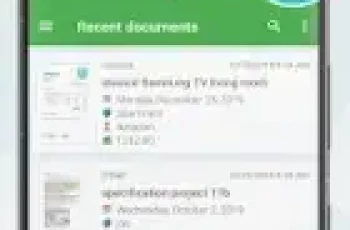[App] FreeConference
 All the features you need to make the most of your meeting time… and theirs.
All the features you need to make the most of your meeting time… and theirs.
FREE Features Include:
Free Conference Calls:
Conduct conference calls with up to 400 callers
Schedule calls on the go or start a call on-the-fly with the click of a button
Invite participants from your integrated address book
Accommodate callers around the world with the new Time Zone feature
Add an agenda so that callers know what topics you’ll be covering
Hold regular meetings? Create recurring calls with just a few clicks
International numbers connect you to participants around the world
Download-free video & screen sharing (web app only – visit freeconference.com to use this feature)
Free Online Meetings:
See thumbnails of participants, and who exactly is speaking
View callers logged in via webcam
Video screen share with other attendees during any online meetings.
View shared files and documents
Download files uploaded to the Chat window
Mute and add/remove participants from within your call
Use text chat, take notes and save for later in your call history
Initiate recording from within the app ( Additional fees apply)
Meeting History:
View your call history including conference stats
Listen to or download your conference recordings
View/edit upcoming calls
Update your contact information
Manage your account settings
Say Goodbye to:
Call reservations – schedule in advance or on demand!
Confusing star commands – use your personal meeting room and enjoy visual call controls!
FreeConference.com is the original free conference call.
Your FreeConference.com account integrates seamlessly with the FreeConference app, including your contacts, upcoming calls and call history.
To get started, sign up through the app or sign in to your existing FreeConference.com account. Start your first conference instantly by selecting “Start Now” or schedule it for later, the choice is yours!
Note: This app is not compatible with Legacy FreeConference accounts. If you are a Legacy user who has not converted your account and would like to, please contact our Support team at support[at]freeconference.com
Keep up with FreeConference.com:
FreeConference web app: www.freeconference.com/
FreeConference Support: hello-support.freeconference.com/
Facebook: facebook.com/FreeConference
Twitter: twitter.com/FreeConference
FreeConference user reviews :
Definitely the best conferencing app out there, super easy to use and comes with great desktop apps as well as an amazing website. Well equipped with high quality audio, video, recording and streaming services and amazing features that made it easy to get meetings arranged. Would highly recommend to anyone. Shut up and take my money!
Very epic, not like those other sketchy apps. I use this to call my friends. I would also recommend to teachers. Also not bombarded with ads.
Great features and easy to use but only 5 participants on a free account? Yeah naah, I’d rather use Zoom and simply create a new meeting after 45mins.
Great video conferencing app, I use this multiple times a day to collaborate with my coworkers.
Wow I didnt think an app like this existed, definitely underrated and deserves more love. Very helpful.
Highly recommended. Simple and download free!
Video call is not working for redmi A2 device… showing camera error E58..No response from the developer too..
Good for conference call the app i have been expecting
its good and easy to used
We use dis in da hood. I call all my homies on it. Seriously though this app needs more love.
Great conference app out there.
The streaming quality for Skype and Google meet was abysmal where I lived. I switched over to free conference, and the quality became great. I would say ‘shut up and take my money!’, but the service is free.
Wonderful service.
It stops working, connection is bad. Can’t sign back in when I’m kicked out. Sometimes i cant hear others speaking. Sometimes they cant hear me. Receiving errors. I have problems everytime i use the app.
Amazing app it allows me to call all my friends and is free,all you need is the internet! This app can be compared with Skype and may even be better than Skype.
I thought the app would be good but if I didn’t log on, I wasn’t able to get out via hitting the back button on bottom right side of phone. Sucked that I had to keep restarting I’m just doing this on my laptop for now. I’m installing!
phenomenal, thank you for this amazing app and website. I love it and cant wait to get started. I like the fact that one can choose to upgrade or stay free… brilliant!
Great service! Very happy with this solution
Contact developer :
Video :
Download FreeConference from Play Store
Leave your feedback regarding FreeConference
You can find our crypto wallets on https://free-apps-android.com/buy-us-a-coffe/
Sponsored Links