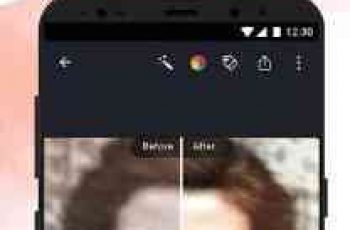[App] FullReader – e-book reader
 FullReader is a multi-featured application for reading e-books, viewing PDF and DjVu files, magazines, comic strips, in addition to listening audio-books and performing basic operations with documents.
FullReader is a multi-featured application for reading e-books, viewing PDF and DjVu files, magazines, comic strips, in addition to listening audio-books and performing basic operations with documents.
COMPATIBLE FORMATS:
fb2, ePub, txt, PDF, doc, docx, cbr, cbz, rtf, DjVu, DjV, html, htm, mobi, xps, oxps, odt, rar, zip, 7z, MP3.
COZY AND STYLISH INTERFACE
Amicable interface with clear, transparent navigation and convenient arrangement of all features and tools.
FILE MANAGER
Convenient explorer with possibility of device memory scan to search all compliant formats, built-in feature of searching books by various criteria, considering miscellaneous parameters, and full-featured toolset for operations with files.
MY LIBRARY
The app section with well-structured composition of sorting books by diverse parameters, with an opportunity to generate list of favorites and make up personal collections.
CLOUD STORAGES
With the aid of such storages, as Google Drive DropBox, and OneDrive, you may considerably minimize using the memory of your gadget, and sync books with several devices
OPDS-CATALOGUES
Add your preferable libraries and download required e-books directly within the reader!
READING ALOUD
The capability to reproduce text aloud with multiple adjustable parameters: TTS engine, speed and tone of reading and voice, color of highlighting the text fragment being read.
EMBEDDED TRANSLATOR
Integrated in-app translator supports operations with 95 languages worldwide without the need to install additional dictionaries.
NOTES AND BOOKMARKS
Attach colorful notes to the text, emphasizing important instants and bookmarks on peculiar pages! Management of notes and bookmarks being generated is accessible directly in the reading form of a book, and in the special section of the applet menu. All notes are grouped by books and can be exported into distinct external document.
DAY/NIGHT MODES
Optimal color schemes of open book form design for comfortable reading of e-books in different daytime, with the capability to configure automatic switch of modes.
TAP-ZONES
The possibility to configure quick access to specific features and applet tools precisely during reading process.
SETTINGS
Reader affords wide settings list. All configurations are divided among: quick (accessible in a reading form), advanced and general.
BOOK INFO
The section, which contains detailed info about the book, with the ability to edit and add new data, as well toolset for basic operations with the book.
MP3
The support of operations with files, encoded into MP3 format. In addition to audio-playback, you may generate bookmarks on the playback form, make up your own personalized playlists and control the overall reading process.
WIDGETS AND BOOK SHORTCUTS
Generate book shortcuts and use widgets for quick switch to reading form directly from the display of your device.
LOCALIZATION
The reader is entirely adapted and translated into common worldwide languages: Russian, Ukrainian, English, German, French, Spanish, Portuguese, Italian, Vietnamese.
THE USER SUPPORT
We care about our user community, especially if it is adequate and impartial :)))! We are paying a considerable attention to your feedback, that’s why we always reply to your questions and comments.
FAQ: wiki.itense.group/en/fullreader-4
PRESS KIT : media.itense.group/en/apps/31-fullreader.html
FOLLOW OUR NEWS!
blog.itense.group/en
www.facebook.com/ITENSE.GROUP
twitter.com/ITENSE_
plus.google.com/+ITENSE
FullReader user reviews :
This is a wonderful app to use and and beautiful to look at. I have tried many readers and this is outstanding. It easily finds stored books where ever they are, and keeps them on its own useful bookshelf. The ads are unobtrusive. Truly excellent!
Love how is made but crash all the time and if I am not carefull enough to get out from it after a while I am reading and starting again when crash it take me back at the beginning of the book or at the page when I got out normally from the app
Super! Downloaded about 10, out of all of them… this one was the best. Easy to use and great layout!
Last Update September 15, 2018 :
Added:
text fitting between top and bottom toolbars (fullscreen mode is activated at a tap on the screen center)
auto-brightness
option to save pictures from books
optimization for devices with Cutout
widget for Favorites
option to disable bottom status bar
Improved:
navigation to book chapters
FAQ button location in the side menu
page flipping became more smooth
Fixed:
issue when the font type and size were not applied for EPUB files
issues discovered due to your feedbacks
Contact developer :
Download FullReader from Play Store
Thanks to Annet for sharing FullReader
You can find our crypto wallets on https://free-apps-android.com/buy-us-a-coffe/
Sponsored Links