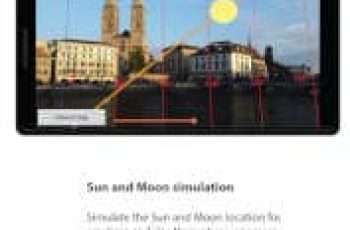[App] Global Mapper Mobile
 Global Mapper Mobile is a powerful GIS data viewing and field data collection application that utilizes your Android device’s GPS capability to provide situational awareness and locational intelligence for remote mapping projects.
Global Mapper Mobile is a powerful GIS data viewing and field data collection application that utilizes your Android device’s GPS capability to provide situational awareness and locational intelligence for remote mapping projects.
A perfect complement to the desktop version of Global Mapper, the Mobile edition can display all of the supported vector, raster, and elevation data formats and offers a powerful and efficient data collection tool.
Provides field access to all of your GIS data
Offers straightforward, GPS-based field data collection
Includes an array of digitizing or drawing tools
Enables the assignment of attribute data
Allows simple and efficient data deployment and return
Uses self-contained map storage and display – No data connection required
Offers picture point creation from geotagged photos
Includes online access to Open Street Map data
What’s New in Version 2.0
The second generation of Global Mapper Mobile includes new and improved functionality throughout the application:
Redesigned UI for easier access to app features
Streaming of Open Street Map data
A new Measure tool
Attribute searching
Streamlined data transfer using third-party cloud services (Drive, Dropbox, etc.)
Several map projection options including Web Mercator and Lambert Conformal Conic
A new Pro edition with numerous professional-grade tools.
Expanding the Reach of Field Operations
Global Mapper Mobile, along with the desktop version of the software, provides a powerful and efficient utility for expanding the reach of an enterprise or organizational GIS to those who need it most: the field technicians or data collection team members who carry out the critical work of remote data gathering and verification. Through its extensive format support and compatibility with all common spatial database formats, the desktop version of Global Mapper serves as the stepping stone between a company’s enterprise GIS infrastructure and its field operations. Subsequently Global Mapper Mobile provides the indispensable, maps-in-hand functionality for engineers, surveyors, wildlife managers, foresters, and anyone whose job requires access to data in remote locations. The desktop version of Global Mapper can be downloaded from globalmapper.com. A free trial is available.
Global Mapper Mobile Pro
For those needing more robust functionality in the application, Global Mapper Mobile now offers a Pro edition. Incorporating all of the capabilities of the basic version, Global Mapper Mobile Pro expands and improves many of the standard tools and adds several new features and functions.
Extensive preconfigured in-app streaming of online data sources
Support for streaming of custom online data sources
Download of streamed data for offline use
Addition of new layers to the current map
Advanced map projection options
Display of distance and bearing to a selected point
GPS averaging
GeoPackage import/export support
GeoPDF import support
Enterprise licensing – Contact Blue Marble for more information
Global Mapper Mobile Pro is available as an in-app purchase. The license is based on an annual subscription from the date of purchase can be renewed each year. Enterprise licensing options are also available. For more information, email orders@bluemarblegeo.com.
Global Mapper Mobile user reviews :
Very nice. Thanks to developer a lot.
Very nice app.It is suggested to make a pointer to locate my location and make some option for lat long view as hddmmss and hhddmm.m formate. Excellent app. Very useful app. Many many thanks to developer.
Easy to use interface, simple to export data from global mapper 19.1 to Global mapper Mobile. Way easier than creating kml/kmz files for MapIt and having user created map tiles crash or no even show up. You do not have this issue with this app. What I need is a measure tool, or distance/direction to existing vector or points either created in the app or on the desktop. Do that and I’ll give it a 5 star rating. Oh, and what’s an easier method for creating high res images?
Contact developer :
Download Global Mapper Mobile from Play Store
Leave your feedback regarding Global Mapper Mobile
You can find our crypto wallets on https://free-apps-android.com/buy-us-a-coffe/
Sponsored Links