[App] HandWrite Pro Note & Draw
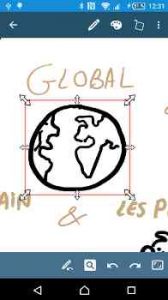 HandWrite Pro is a note-taking app for your finger or stylus, but it is also an advanced vector-based drawing app. Smooth writing and drawing is enabled using the “Scribmaster” drawing engine.
HandWrite Pro is a note-taking app for your finger or stylus, but it is also an advanced vector-based drawing app. Smooth writing and drawing is enabled using the “Scribmaster” drawing engine.
Easily markup PDFs to fill out forms, edit or grade papers and sign documents with the new PDF import.
You can either use your fingertips, an active pen (e.g. the stylus from the Samsung Galaxy Note series) or a passive pen. The vector graphics engine allows you to zoom in without pixelation or losing quality. If you use a stylus you can set the “stylus only” option so that your wrist won’t accidentally draw lines. The app also allows you to export your work for refinement on a PC later.
The app allows you to write or draw during lectures and meetings. Export to PDF afterwards to share your work.
The simple and intuitive user interface makes writing or drawing as easy as on paper. Just give it a try. Most of the features are available for free!
Free Features:
Draw with an active Stylus (e.g. Samsung Note S-Pen) for pressure sensitivity**
BETA-Support for the Scriba pen (www.getscriba.com)
Simulate variable line width with your finger or a passive pen using the “speed pen” option
Vector graphics engine, lossless zoom
Copy & Paste
PDF export
JPG & PNG export
Export directly to Evernote
Image import
Endless page size or different paper sizes
Two finger pinch-to-zoom or canvas movement
Use layers as in professional imaging software
Vector point manipulation
Organize your documents with labels like “work”, “art” and so on.
Premium Features*
Economy Package
All premium features in one package
Export Package
Export your drawing into the SVG format. You can refine your drawings on your PC with Inkscape (a free open source tool) or Adobe Illustrator
Import PDF files
Synchronize with Google Drive
Feature Package
Fill-pen
Calligraphic pen
Fill option for forms (rectangle, ellipse)
HandWrite Pro is perfect for your next lecture or meeting!
In case you experience bugs, please email us at info@hand-write.com with a short description.
There is a discussion forum at our homepage at www.hand-write.com or just visit our facebook page at https://www.facebook.com/HandWrite.
Available via in-app purchasing
Devices: S-Pen: Samsung Galaxy Note, Note 2, Note 3, Note 8.0, Note 10.1, Note 10.1 2014 Edition, and Note Pro, Nvidia Directstylus
HandWrite Pro user reviews :
Ideal for doodling or thinking on paper. You can add pages to create mini notebooks. Highly recommended
- Alstapp Note & DrawDecember 27, 2018
- Thank you, we will look into the issue.
nice for basic sketches. would be nice addition to have more shapes available, octagon? triangles? great start though, I use for sketches for construction. gets the idea across easily and quickly
- Alstapp Note & DrawDecember 14, 2018
- The calligraphy pen simulates different stroke widths during drawing like a real calligraphy pen. The effect can be accomplished with a samsung stylus and different pressures during drawing, too.
Contact developer :
Download HandWrite Pro from Play Store
Leave your feedback regarding HandWrite Pro
You can find our crypto wallets on https://free-apps-android.com/buy-us-a-coffe/
Sponsored Links


