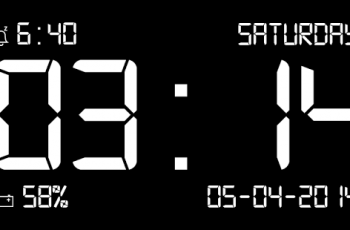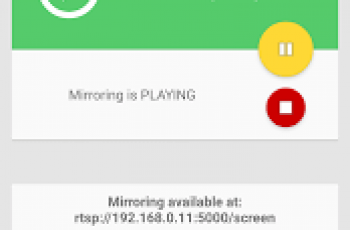[App] Hibernation Manager
 Hibernation Manager : Android devices are designed to work all the time, even when you do not use them!
Hibernation Manager : Android devices are designed to work all the time, even when you do not use them!
Hibernation Manager helps you to save battery when you do not use your device.
When the screen goes off, it hibernates your processor (CPU), settings and even applications to save your battery power.
CPU hibernation (for root users)
CPU hibernation automatically sets CPU (processor) to the lowest possible frequency and voltage which ensures huge battery savings.
CPU “The brain of your device” constantly computes many demanding tasks. For example: updating widgets, checking for software updates etc. This computing power drains a lot of battery and is used when you do not need it. That is why CPU frequency needs to be lowered when the screen is OFF.
Settings hibernation
Choose which settings will be automatically disabled (hibernated) when your screen is OFF and enabled when your screen is ON.
If you hate frequently changing your settings or you just want to save more battery, this option is suitable for you. It is better to have enabled hibernation for all settings, because this mode will automatically hibernate only currently active settings.
You can apply settings hibernation to: wifi, mobile data (APN), bluetooth (BT)
Applications hibernation
Choose which battery-draining apps will be disabled (hibernated) when the screen is OFF.
Some of your installed apps are constantly performing some battery-draining tasks in background. For example: social app updates your status and checks for the new messages. If you hibernate this app, it stops all tasks running in background (services) which causes extreme battery savings. The hibernation is more effective than task killer or any other memory cleaner.
Battery Widget
Battery widget allows you to control Hibernation Manager right from your home screen.
Warning: If you have problems with some of hibernated apps, disable particular hibernation and restart particular app.
Hibernation Manager user reviews :
works suprisingly well non rooted device…although not perfect as one would expect . on rooted device I would consider nearly perfect other than a few ui preferences I would like to see but that’s no biggie. interesting to see if this could make the difference in my battery, it has been actin funky since I attempted a full charge (0%-100%) while using it with full brightness. pro tip: turn device (or at least screen) off before you charge..makes a big difference in displaying proper percentage
It’s a great app, by putting your apps to sleep it extends your battery life and makes your phone a little faster. Thank you so much.
5 stars just for the fact that they have a Bug in the app, and for apologizing they give the premium version for free! Very kind
Really great app I like the creativity of the developers in which they concluded the wifi to turn off and hibernation of app all in one place I also hope you guys make more optimization for you app . Anyway Thanking you.
Switched to this App and liked it! I used to use Greenify but because I need to install xposed to use it 100% I switched to this. And I can say there is a noticeable difference in battery it has improved. Satisfied and bought the Upgrade too. To the dev great job! And I hope you won’t abandon the app and us. I also suggest you throw in a Donate button so that we could buy you a coffee or anything.
Wonderful app. Thank you..well done.
This app works great I’ve had no problems with it. Really does help your phone, check it out. Would definitely recommend to friends and family. Kudos to the development team.
Last Update :
2.3 – Optimization for Android 7.0 Nougat
Contact developer :
Download Hibernation Manager from Play Store
Leave your feedback regarding Hibernation Manager
You can find our crypto wallets on https://free-apps-android.com/buy-us-a-coffe/
Sponsored Links