[App] ICE Unlock
 ICE Unlock is a real fingerprint lock screen that locks and unlocks your mobile device securely.
ICE Unlock is a real fingerprint lock screen that locks and unlocks your mobile device securely.
Most other lock screens don’t actually use biometrics to unlock your device. They are just for fun. ICE Unlock is a true biometric lock screen solution.
ICE Unlock is powered by ONYX which allows users to take a picture of their fingerprint using the existing camera. No additional hardware or scanner needed.
ICE Unlock places the power of identity control back where it belongs — in the hands of the consumer. Pictures of your finger are turned into a template using our proprietary process and then the picture is immediately destroyed. Moreover, fingerprint templates are not transmitted to DFT or any other entity (government or otherwise). The template is stored only within the private application accessible only storage area, meaning it can only be accessed by ICE Unlock.
Quote from Tom’s Guide: “Bitdefender’s Clueful app, which rates the privacy risks of apps installed to your phone, gives ICE Unlock a “low risk” application, which means it has far less access to your phone’s functions than apps such as Facebook or Twitter.”
USING THE APP – The user places their finger into the rear facing camera field of view. Then, take a picture by tapping the screen and ICE (Identity Control Essentials) UNLOCK processes and matches the image and unlocks your phone.
FINALLY. TRUE BIOMETRIC SECURITY FOR ANDROID DEVICES .
ICE Unlock allows you to securely unlock your Android phone or tablet by authenticating with your fingerprint. Using the rear-facing camera on your phone or device, your fingerprint is converted into a template, encrypted, and stored in the secure layer of your mobile device allowing you, and only you, access.
YOUR FINGERPRINT IMAGE ISN’T STORED ANYWHERE.
When your fingerprint is converted into the template, the image of your fingerprint is immediately discarded. The data stored on your device cannot be used to reverse-engineer your fingerprint.
THE TECHNOLOGY IN ICE UNLOCK REALLY WORKS.
Unlike almost every other “fingerprint authentication” app we found on the Android Play Store, ICE Unlock actually does what it promises. It isn’t a hoax. It isn’t meant to “fool your friends.” It’s not a fun screensaver. It’s for people who want nothing less than TRUE biometric authentication.
TOUCHLESS FINGERPRINT AUTHENTICATION JUST WORKS BETTER!
Touch-based sensors, like the one on the iPhone 5s, aren’t as accurate, are subject to wear and tear, and have a tendency to distort your fingerprint due to the pressure applied. The touchless ONYX technology used in ICE Unlock can provide higher levels of accuracy than required by the U. S. Federal Bureau of Investigation.
ICE Unlock – THE FIRST MOBILE APP BUILT ON THE ONYX AUTHENTICATION ENGINE.
The ONYX Engine is what does all of the behind the scenes processing, encoding, and matching for ICE Unlock. Designed to run mobile, touchless, fingerprint authentication on Android, iPhone/iPad, and Windows mobile devices to bring biometric security to enterprises, ONYX shows its flexibility by also powering applications like ICE Unlock.
* ICE Unlock currently has some known workarounds due to the way android devices handle lock screens . ICE Unlock is not intended to be used as a sole source of security. If you require an extremely high level of security we recommend you additionally implement other security measures such as the pin, pattern, voice, or facial recognition lock screens native to the android operating system.
*ICE Unlock requires users running Android versions 4.1.2 and lower to select a “Lock Screen” setting other than “None”.
To learn more about ICE Unlock, please go to https://www.diamondfortress.com/the-app.
For more information about ONYX, see https://diamondfortress.com.
Please like us on Facebook.
ICE Unlock user reviews :
A Step in the correct direction! Very impressive. Some advice to developers: 1. Faster opening of application after pressing unlock. 2. Fix the focus of the camera to one spot. This way the user must move his finger until it is scanned. 3. Change the instructional video to images, it just takes up pointless disk space. You have an amazingly simple app. Don’t overcomplicate it! Keep up the great work!
Works as It should. Works With Alarming accuracy. Literally brilliant. But I think there should be an option to use this for not just Unlocking the phone.. what about file locking, and app locking.. that would, in my opinion, be a better use of this app. (using the Light at all the time to unlock the device gets annoying after a while)
Video :
https://www.youtube.com/watch?v=o1zHUrX8KeQ
Source : Download ICE Unlock from Play Store
Leave your feedback regarding ICE Unlock
You can find our crypto wallets on https://free-apps-android.com/buy-us-a-coffe/
Sponsored Links


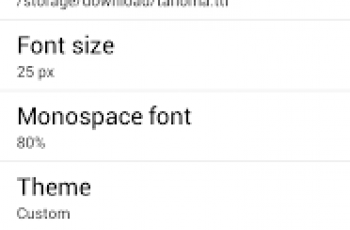
No Responses