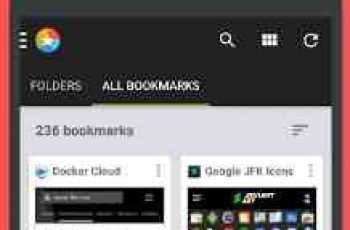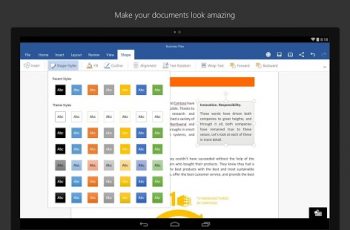[App] IFTTT
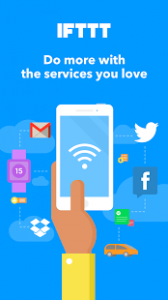 IFTTT : Applets bring your favorite services together to create new experiences.
IFTTT : Applets bring your favorite services together to create new experiences.
Over 360 apps work with IFTTT including Twitter, Google Drive, Weather, Instagram, Email, and devices like Amazon Alexa, Nest, Philips Hue, and your Android.
Turn on Applets with a simple switch:
Control everything around you with your voice and Amazon Alexa
Stay informed about what’s happening from publications like The New York Times and ESPN
Receive a notification with the forecast each morning
Message roommates when you’re near the local grocery
Stay safe with automated and intelligent home security alerts
Streamline your social media
Save all your mobile screenshots in a specific album
Back up important files, photos, and contacts to cloud-storage solutions, such as Dropbox or Google Drive
Set your home thermostat to an optimal temperature when you arrive home
Post all your Instagrams as Twitter photos or Pinterest pins
Trigger events based on your current location
And thousands of other use cases!
New services are added every week. Some popular ones include:
Spotify, YouTube, Google Calendar, Tumblr, Medium, Pocket, Square, Ebay, Giphy, Automatic, LIFX, Fitbit, Withings, littleBits, OnHub by Google, Evernote, Reddit, Digg, Skype, Slack, LINE, MailChimp, Salesforce, Todoist, and hundreds more.
Browse our curated collections to find Applets for:
The home, office, and car
Your Android devices
Exploring outer space
Improving how you use social media
Do more with the services you love. Discover the power of Applets at ifttt.com/discover
IFTTT user reviews :
Works well, just what i would expect from you guys. Good job!. Been using ifttt for some time now and was disappointed when on the iOS app was release, very pleased that we now have Android version.
Now I get to bring that functionality to my phone. Make a recipe for a wake up!
I was very excited to see this land on android. I logged into my account, set up a couple of recipes, and I can’t get any of them to trigger. I know I’m not doing anything wrong unless I have to activate something on my phone. I’m using a note 3.
Welcome to Android… Realizing the app has made it to the real world today has me like a kid in a candy store. Thank you!
Last Update January 3, 2018 :
Contact developer :
Download IFTTT from Play Store
Leave your feedback regarding IFTTT
You can find our crypto wallets on https://free-apps-android.com/buy-us-a-coffe/
Sponsored Links