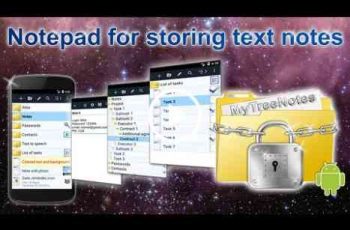[App] Inkpad – Notepad & To do list
 This simple Notepad application makes it easy to write notes, auto-save ensures you never lose note content, and secure online backup/restore so you can access your notes when you move to a new phone.
This simple Notepad application makes it easy to write notes, auto-save ensures you never lose note content, and secure online backup/restore so you can access your notes when you move to a new phone.
Inkpad Notepad features:
Autosave Notes
Checklists/To-do-list Notes
Search Notes
Sync Notes Across Android/iOS Devices
Secure Online Backup/Restore
Access Notes securely from computer web browser at InkpadNotepad.com
PIN Code (premium)
Note HIstory (premium)
Tags to organize notes
Optional Inkpad Notepad premium upgrade for ad-free experience
You may also like
Inkpad use reviews :
I’ve have used the paid upgraded version for a few months now with unlimited instant updates across all my devices. So far I find myself using this app multiple times on a daily basis. It now helps me be and feel alot more mentally organized. It’s been working out great for me and makes me feel like I have my own personal “private” assistant. A+ and I Highly Recommend!
With this version, as I type and pause, the app scrolls me right to the bottom of the note. I then have to scroll up to complete, or add something else, then it jumps me to the bottom again. This never happened before and is obviously a bug. Please fix
A print button would be great! Many times I have needed to print and have had to email to myself to print the items off. Especially when I use the ink pad for my grocery list. I have used this for several years and it has been a great app…until the recent update. Now it scrolls automatically while I am using it. It makes it difficult to use. Please fix.
Exactly what I needed, great customer service. I’ve used this app for a long time and it’s great for what i need.. essentially a little note pad on my phone. Since it’s cloud based, it transfers easily between phones. A couple days ago it glitched and deleted one of my notes, like poof, disappeared. I freaked out and wrote to customer service on the off chance they could help and to my great surprise, I got an almost immediate answer (same day), and the problem was solved!
I have used this app with every phone I’ve had. It has now begun to scroll to the bottom of the page while I am adding at the top or middle. This is most aggravating! Especially if I am making lists! Please fix before I feel the need change apps! P.S. The star rating would have been much higher prior to this issue!
This app was great. Now it scrolls to the bottom every 10 seconds or so, no matter where you are at in reading or typing in the document. It is so frustrating. Please fix this before myself and many others find another app to use.
Simple. Streamlined. Small file size. The synching option protects me from losing my notes in the future, which sadly happened to me the last time I used a note taking app which didn’t have the synching feature. A great backup note taking app to Evernote and Simplenote.
I loved this app until it started malfunctioning. It keeps scrolling down to the bottom in the middle of me typing & messes me up. It does it when I’m trying to read too so it’s super useless now to me as a writer. It also keeps deleting whole notes while I’m typing & it is not backspacing or highlighting them, just deleting them! It is horrifying to have worked on something for days or weeks & then one day it’s just all gone. It’s devastating to lose work you put your heart into for no reason.
I rated the app 3 stars even though I like it. I actually love this app and I’ve been using it for a long time(free subscription), I would really love to have the premium subscription to have all features but it’s not worth it for a monthly fee. I’ve seen in reviews that a lot of people love’s the app but all of them have the same sentiment as me about the monthly fee. If you could have it in one time payment basis i would definitely get the premium subscription. Hopefully you guys will consider
Love this app. I’ve been using it for a few years now. Syncs to my gmail automatically so I have it on any phone or computer I’m using. Wish I could change the font size and style. Also it would be awesome if I could see my whole note page without having to scroll the page. Or even a hands-free way to scroll down or change notes. But I still love this app. It’s simple and easy and most importantly, it’s free!! Lol… ok but I do like that!
Love this app. So easy to use. I use for any kind of notes, receipe ingredients, measurements, any little thing I want to remember. No more pieces of paper!
Contact developer :
Download Inkpad from Play Store
Leave your feedback regarding Inkpad
You can find our crypto wallets on https://free-apps-android.com/buy-us-a-coffe/
Sponsored Links