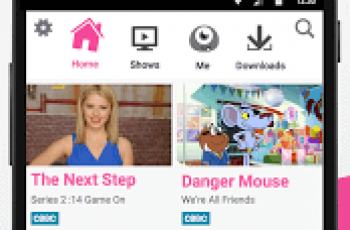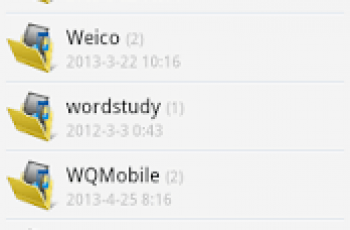[App] InstaFit
 InstaFit : The best Image/Video editor you deserve.
InstaFit : The best Image/Video editor you deserve.
Do you want to post videos and images to Instagram or Vine without cropping?
Here, we present you InstaFit.
InstaFit allows you to post videos and images of any size and resolution to Instagram without cropping the video or image.
Features:
No watermark.
Add custom coloured borders to the video/image before posting to Instagram.
Add custom background patterns to images.
Add image blur background to the images.
Add different filters, effects, stickers to the images.
Add text, draw, remove imperfections from the images.
Rotate video/image before posting to Instagram.
Make any video/image square ready for Instagram or Vine etc.
Share to any app like Instagram, Vine, Twitter and Facebook without cropping.
Request for new features via feedback.
FAQs:
Q: Can I request/suggest a new feature?
A: Yes. Suggestions and requests are welcomed. You can send suggestions and requests via feedback.
Q: How can I report bugs?
A: Report bugs via feedback.
Q: How to post images/videos to Instagram without cropping?
A: Put a white border to the image/video from InstaFit, save and share to Instagram.
Q: Where are the edited files saved?
A: The files will be saved to the “InstaFit” folder on your sdcard. You need a external sdcard to use this app.
Q: Is the image/video quality compromised?
A: It depends on the quality of the input file. We try to keep the best quality to size ratio.
Q: How much time does it take to render the video?
A: It depends on the input video size, resolution and your device’s ram. It can approximately take 1-2 minutes to render a 1 minute 720p video. This is just an approximation, it may work faster/slower for you, depending on your device’s performance.
If you enjoy using our app, please take a minute to write us a nice review. It really helps!
Thank you.
InstaFit user reviews :
- December 21, 2015
- Thanks for writing to us. We’re glad you loved InstaFit. Happy Editing! :) If you have any problems, just drop us an email. Always happy to help you! :) Regards, Delusional Studios.
This app I very helpful it’s really nice that it takes up low storage and saves pictures to the sd card, but I do have to say it needs better filters..they aren’t very good. They seem to down grade a photo when added. Here are some things that would make the app totally 5 stars. ▪Adding multiple photos:For example, when I want to place 2 photos side by side and reduce the border inbetween them (making them 2 different filters) ▪Adding emojis to the photo
- December 21, 2015
- Thanks for writing to us. We’re sorry for the inconvenience, but, We have no idea what you’re talking about. We couldn’t find any pixelated images. Please email us instead of writing here, we’ll help you out. :) Happy Editing! :) Always happy to help you! :) Regards, Delusional Studios.
Contact developer :
Source : Download InstaFit from Play Store
Leave your feedback regarding InstaFit
You can find our crypto wallets on https://free-apps-android.com/buy-us-a-coffe/
Sponsored Links