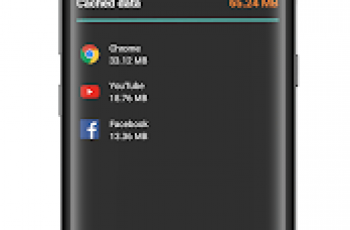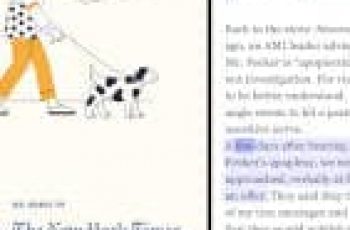[App] KeepLock – AppLock & Protect Privacy
 Best security lock for your apps, photos, messages and more.
Best security lock for your apps, photos, messages and more.
KeepLock is the best app lock for your privacy. It helps you lock apps, photos, videos, messages, contacts, settings and hide notifications.
KeepLock protects all your favorite apps including WhatsApp, Facebook, Snapchat, Messenger, Twitter, Instagram, Google Photos, Gmail, offering password, pattern and fingerprint lock.
KeepLock is the best privacy guard, easy to use and 100% safe!
Highlights of KeepLock:
App lock: Lock all the apps you use every day and messages, emails, contacts and more.
Photos & Videos Vault: Keep your secret photos and videos in a safe place.
Intruder Snapshot: Capture intruders trying to access your phone and apps.
Junk Cleaner: Clear junk and save storage space.
Phone Booster:Make your phone faster and smoother.
Fake icon: Disguise KeepLock as a calculator to others from uninstalling the app.
Hide notifications: Keep Facebook, Messenger, Whatsapp, Snapchat and other notification previews away from others.
Multiple Unlock Methods: Choose your favorite unlocking method from pin, pattern and fingerprint.
System lock: Lock your phone’s system to stop any app data from being deleted without your permission.
With KeepLock, you won’t have to worry about:
People snooping through your phone gallery or deleting important information.
Who’s borrowing your phone and what sensitive information you have on it.
Your colleagues answering your calls for you.
Your Facebook, Messenger, Whatsapp, and other messages from being read by others.
Why KeepLock?
Safe: Created by one of the best cybersecurity teams, this app is safe and secure.
Low RAM: Requires little RAM to run.
Low storage: Small installation file that uses less space on your phone.
Easy to use: Simple interface that gives you desired results.
Permissions:
Activate upon start-up: Allows KeepLock to start working immediately once your phone has booted up.
Contacts & Messages: KeepLock will have notifications showing your unanswered calls and unread messages.
Calls: Prevents others from answering your calls without your permission.
Vault: Secure your images and videos from prying eyes.
KeepLock uses the Device Administrator permission.
Please activate KeepLock as “device administrator” to prevent KeepLock from being uninstalled by intruders. KeepLock will never use this permission to access your private data.
KeepLock uses Accessibility service.
To save up to 50% battery life, please allow Accessibility service. KeepLock will never use this permission to access your private data.
A number of users experienced app crashes over the last 24 hours, which has since been fixed. If your device is still affected, please update Android System WebView and/or Google Chrome via Google Play. More information: goo.gle/2OSvo7j We apologize for any inconvenience.
You may also like
KeepLock user reviews :
KeepLock is very cool and good to have because it locks apps to that other peiple cannot open them easily. They must know how to get past a “Crashed” notice, and know a password after that. It’s really helpful. I suggest trying KeepLock out.
This KeepLock is awesome and uninstall prevention and fake icon and some fake crash to avoid opening it also have some auto start opens at restart or shut down and the problem is if you pressed the X thing to the task manager thing it force exit the app so you might avoid cleaning up the taak manager to get memory thing so the applock is gotten forceclosed idk how to exclude app from getting force close app in the task manager. And btw this app is awesome but it has a few ads you guys should tr
This is very useful to me and than my brother touch my phone he no how to unlock my phone I will give it 5 stars
There’s a little bit of delay in the animation and the contents of let’s say the gallery tends to show up like a split of a second before it asks you for the passcode. More so if you enable fingerprint so I prefer the passcode instead. Other than that I really love this app. It’s reliable and it works. I just found out about the ‘Mask’ and I am amazed.
Very good app, does everything you want , recommended for everybody out there, but please developer add vibration to feel it each time you click it.
It was good in earlier version. After the update now I am forced to enter my pin or draw pattern instead of just fingerprint to reopen the minimized applications. It is really annoying. If there is a setting to disable this please let me know else please fix this. When I bought the premium version, it was working great (earlier versions). Please fix this.
This app is awesome the, only problem bbn I had was that when I need to switch between apps I have to put in the password every time. Maybe it could put the password when your inactive for a certain amount of minutes or if you close the window?
It is nice, u can choose either look the app direct or after screen looks, fast response to finger print, just need to add option of searching for the app u like to look, also if can add option that you can open the app from lock screen
Contact developer :
Video :
Download KeepLock from Play Store
Leave your feedback regarding KeepLock
You can find our crypto wallets on https://free-apps-android.com/buy-us-a-coffe/
Sponsored Links