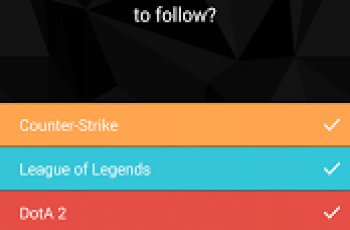[App] Kids Place – Parental Control
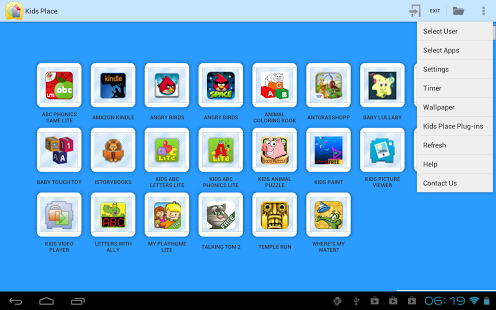 Kids Place : An app launcher with parental controls & child lock that protects your personal data and restricts kids to apps you have approved. Kids Place also prevents children from downloading new apps, making phone calls, texting or performing other actions that can cost you money. Includes convenience features for parents such as auto app restart, useful for small kids who accidentally exit launched apps. With Kids Place app, kids gets fun time and parents can get some much needed peace and free time.
Kids Place : An app launcher with parental controls & child lock that protects your personal data and restricts kids to apps you have approved. Kids Place also prevents children from downloading new apps, making phone calls, texting or performing other actions that can cost you money. Includes convenience features for parents such as auto app restart, useful for small kids who accidentally exit launched apps. With Kids Place app, kids gets fun time and parents can get some much needed peace and free time.
Trusted by millions of families.No internet connection; no email; no account creation and no payment required for app to work.
Features:
Custom home screen displays only apps that parents have authorized
Can prevent children from buying or downloading new apps
Timer feature to lock Kids Place after specified amount of time.
Support Multiple User Profiles.
Capable of blocking incoming calls when Kids Place is running
Capable of disabling all wireless signals while Kids Place is running
Can restarts apps accidentally stopped by small children, allowing parents to stay focused on their own tasks.
Add custom wallpaper to customize your child’s experience while in Kids Place
Appropriate for children of all ages – babies, toddlers, even teenagers
Plugins – Kids Place provides additional parental controls for Website content filtering; Videos and Pictures via plugin based design. Please go to setting > plugins to access these features.
Premium Features (requires In-App purchase)
Run in background mode. Kids Place will not be used as a launcher or home screen. Suitable for older kids or on
employees device to be used with stock launcher.
Added option to always start on reboot.
Ability to block app uninstall.
Customize App Title
Home; Back; Search and Call buttons are locked so that kid cannot get out of the Kids Place or make phone calls.
Permission Explanations:
Internet Access/ Network State: Used only for Google Analytics library. Very minimal data transferred.
Phone Call – Only to detect incoming phone calls. We do not make any calls form the app or read any phone data.
Global System/Tools Settings – For wireless communications disablement, if selected in setting; enforcing app locking; locking on restart (currently disabled)
Kill Background Process – Used to stop apps on exit.
Google Billing Service – For in-app purchase to buy premium features.
Other Notes:
You will have to set a “pin” when you first use the app and it is required to exit out of the app
This Kids Place app is only allowed for personal use. Please contact us for licensing options at support@kiddoware.com for commercial use (Kiosk, employee device security, educational institutes, pre-installs) of this app.
Kids Place User Guide: kiddoware.com/help/kidsplace/
FAQ: kiddoware.com/faq/
Kids Place user reviews :
Great application My 3 yeard old doesn’t get my phone often but when she does it’s nice to have this app for peace of mind. My settings can’t be changed, pictures won’t be deleted, and no random texting or calling either. Also, like the app is designed to do it allows her to have her own place within my phone. Nice job to the devs
- March 10, 2016
- Hi, Thank you for your feedback. Yes, absolutely we are and will continue to look into it to have a fix for this. Thanks, Support
Last Update December 15, 2017 :
Contact developer :
Video :
Download Kids Place from Play Store
Leave your feedback regarding Kids Place
You can find our crypto wallets on https://free-apps-android.com/buy-us-a-coffe/
Sponsored Links