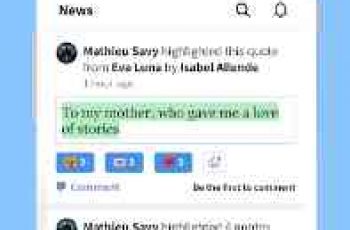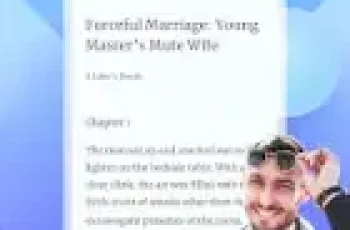[App] Kindle
 Read books on your phone, including thousands of free Kindle books.
Read books on your phone, including thousands of free Kindle books.
The Kindle app puts over a million books at your fingertips. It’s the app for every reader, whether you’re a book reader, magazine reader, or newspaper reader—and you don’t need to own a Kindle to use it. Choose from over a million Kindle books from the Kindle Store or enjoy popular magazines like The Economist and Reader’s Digest with high-resolution color images.*
Read Free Books—Choose from thousands of free ebooks such as Pride & Prejudice or The Adventures of Sherlock Holmes.
Shop for Books—Easily shop for ebooks, including new releases and New York Times Best Sellers.
Use the Built-In Dictionary, Google, and Wikipedia—The Kindle app has a built-in dictionary that allows you to look up words instantly while you’re reading your ebooks. Simply tap and hold a word to view its definition or use the Google and Wikipedia links to get more information.
Sync Your eBooks—The Kindle app lets you read the same book across devices and automatically syncs where you left off so you can start reading on one device and pick up where you left off on another device. The app syncs your furthest page read, bookmarks, notes, and highlights between Android, PC, Mac, iPad, iPhone, iPod touch, BlackBerry, Windows Phone 7, and any of our Kindle devices using our Whispersync technology.
Sample Books Before You Buy—Read the first chapter of a book for free before you decide to buy.
Customize Your Reading—Choose your preferred font size, screen brightness, background color, and orientation (portrait or landscape) to read your books.
Borrow eBooks from the Library—Check out ebooks from your local library and have them delivered wirelessly to your Kindle app.
Read print replica textbooks on Android tablets. Print Replica Kindle books maintain the rich formatting and layout of their related print editions and provide features to help students study smarter including ability to highlight passages, add margin notes, and search for keywords. Whispersync technology saves and synchronizes your bookmarks, notes, and highlights across your devices.
Selection for U.S. users only; selection and price of ebooks and e-periodicals vary by country.
Kindle user reviews :
My one and only complaint with this app is that I am missing some covers to certain books and I am missing even more covers when I put books into my archives. Please fix and this will be a 5 star app again!!
Using latest version, the app now crashes my Motorola Backflip (Android 2.3) upon app start, after about five minutes of loading. This used to work just fine. Will update when app works again. Really sad not to have access to my kindle library on the go anymore.
It works just fine, except the search function for your archive does not work. In fact, the entire “more” menu under the options popup is un-selectable. Makes it frustrating to find a specific book in your archived items, especially when you have a large library.
Last Update October 4, 2016:
Conntact developer :
Download Amazon Kindle from Play Store
Leave your feedback regarding Kindle
You can find our crypto wallets on https://free-apps-android.com/buy-us-a-coffe/
Sponsored Links