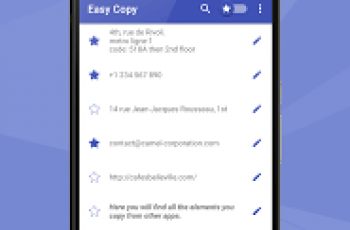[App] Night Filter
 Night Filter is an easy to use screen filter application for your Android phone or tablet.
Night Filter is an easy to use screen filter application for your Android phone or tablet.
NightFilter makes it easy for you to dim your screen, adjust your color tint, and more! Use it to read at night with less eye strain and correct for an excessive screen tint.
Features
Adjust your screen’s brightness and color.
Add quick shortcuts to your home screen.
Schedule the filter to start & stop at a specific time.
And more! Download the app and try it out to see all of the features.
Troubleshooting
If you accidentally turn your screen black, press volume up or volume down inside the app to turn off the filter, or power off your phone by holding the power button.
If “Override screen brightness” doesn’t work, try turning off “auto brightness” from your settings. This feature may also cause your screen to turn off and/or the lockscreen to activate if the setting is too low.
To install an app from Google Play or other app stores, please turn off the filter first.
If you have any questions or concerns, please don’t hesitate to contact us by email.
Permissions
Draw over other apps: Required for the screen filter to work.
Full network access, view network connections: Used for Google AdMob.
Night Filter user reviews :
Good but 1 more thing… I find it very very convenient to be able to lower the display brightness so much for the evening /night time. It’s really very dark. Perfect! But it would be nice to be able to save different settings as “profiles” to have presets for different situations. And the soft keys are still bright on my Sony Xperia z3 compact
- December 9, 2015
- Thanks for this feedback. We’ll keep our eyes open on a way to do this.
Works really well. For who use their phones in dark especially during nights, this app comes really handy to dim the screen brightness. Even though you put your phone in the lowest brightness, you feel that the screen is still bright. So this app helps to solve this problem.
Contact developer :
Download Night Filter from Play Store
Leave your feedback regarding Night Filter
You can find our crypto wallets on https://free-apps-android.com/buy-us-a-coffe/
Sponsored Links