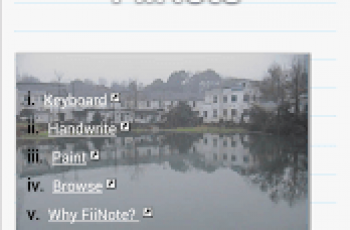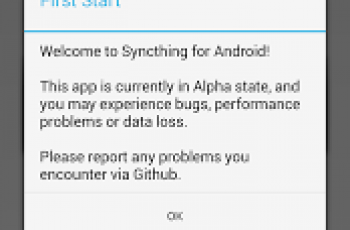[App] NoMachine
 Connect from your device to any NoMachine-enabled PC or Mac at the speed of light.
Connect from your device to any NoMachine-enabled PC or Mac at the speed of light.
NoMachine is the fastest remote desktop software you have ever tried. In just a few clicks you can reach any computer in the world and start working on it as if it was right in front of you.
The perfect travel companion, you can use it to:
Enjoy all videos, including HD movies, TV shows, and music files that are playable only on your computer
Play graphic intensive games
Remotely administrate unattended computers and give on-the-go support to colleagues and friends
Control your computers remotely as if you were sitting in front of them
Work with all your files, desktop applications and other programs all running on your computer elsewhere
Features:
Access all computers behind firewalls
High-resolution video and audio streaming
Transfer files in both directions
Record any activity on the remote desktop
Intuitive touch and control gestures
Quick guide
1) Install this app.
2) Download NoMachine from our website and install it on the computer you want to access.
3) In the NoMachine for Android GUI enter the IP of your computer.
4) You must already have an account on the remote computer. Enter the credentials for your user account when prompted.
5) For more detailed instructions check the tutorial here: www.nomachine.com/getting-started-with-nomachine-for-android.
NoMachine user reviews :
- NoMachine S.à.r.l.
- Thank you for your 4-star review and feedback
- NoMachine S.à.r.l.
- Edit: Thanks for the 5-stars Ham! When you say ‘worked better’ do you mean that performance could be better, or are unable to connect at all? Come to our forums (or contact us via the website) so we can investigate further. Thanks for your 4-stars, we’ll work to make it 5 yet
- NoMachine S.à.r.l.
- Thank you very much for your 5-star review!!!
- NoMachine S.à.r.l.
- Our Android app is client side only, to connect to your remote computer or server. Feel free to come back and try again when you want a fast remote desktop tool. p.s if you think a feature is missing, please submit your suggestions to info[at]nomachine.com. It might be that we already have it planned.
- NoMachine S.à.r.l.
- Thanks for your review! Please recommend our app to your friends
- NoMachine S.à.r.l.
- Sorry to hear your experience was not what you expected. This sounds like a server-side issue not an issue with the !M app for Android. Check out the NoMachine forums for white screen issues for whatever OS you are connecting to.
Mind blowing! Much better than anything similar I have tried before. Just one request to beloved Devs. Can you please add support for webcam (front cam atleast) ? Peace…
- NoMachine S.à.r.l
- We are currently investigating some issues with the latest ChromeOS. if you go to our KB in the Trouble Report section, and search for these TR10Q09450, TR12Q09514, you’ll see the issues currently known. Anything different, please come to our website to contact us. Thanks!
Contact developer :
Download NoMachine from Play Store
Leave your feedback regarding NoMachine
You can find our crypto wallets on https://free-apps-android.com/buy-us-a-coffe/
Sponsored Links