[App] Notepad JT
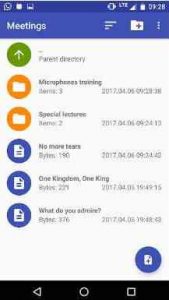 What can be useful NOTEPAD JT?
What can be useful NOTEPAD JT?
Mainly used for trading at meetings or gatherings. No need to switch on the or open Bible paper to keep track of the contents of the verse being read, because it is immediately displayed at the top in the course of writing notes.
You can also use it to present speeches and other points of the meeting. When you switch to Preview mode, each inscribed verse becomes a link that you can click to see its contents.
To conduct any notes. They can be easily sent to others, and manually export and import and move between devices to’ll never lose them.
Abilities
This application consists of two activities:
File Manager and Notepad Editor. In File Manager you can create new notes, open them and create new folders. You can select items by long-click and then: rename, delete, send, cut, copy and paste. In Notepad Editor you can switch between Edit Mode and View Mode. In the first one, last entered verse will be displayed and in the second one you can click on links created from verses to see selected one.
Notes are saved in external storage under html files. You can access them from our PC. It means that you can rename them, delete, move or add new html or txt files from your computer. You can also open txt and html files from other app on your device, like from file explorers, email attachments, bluetooth files etc. You can import them to NotepadJW workspace by clicking Save button (they will be copied to Downloads folder).
Notepad JT user reviews :
- Jakub Tomala
- Thank you very much! And sorry, but there is no version for Amazon. However, there are pages other than Google Play with this application, which can be downloaded
The best note taking app during meetings and assemblies. Thank you so much for this. It’s so easy to take notes and keep up with scriptures. Was having trouble taking notes because I take 3 nephews (ages 2-6) with me, but this app has helped to pay more attention and take effective notes. Thank you! Brothers and sisters are impressed when I share this app with them.
l have loved this app from the time I first discovered it. I love taking notes and the ability to record a scripture siting the book/chapter/verse and it pull it up and save it as a link like our other publications. It’s been great for meetings and personal study. I’m also pleased that I can now back up my notes. I would love to give this app 5 stars, but I’m having a problem with the Notepad saving my notes. I spent the morning doing personal study and my notes have disappeared 3 times.
It takes some time to experiment to see just how hand writting works especially when putting in scripture. Some times the chapter of the Book will not have a gap between it and the book name when happens this the text does not show up in the scripture box. I was very impressed with how well the app recognises. my messy hand writting. This is going to make taking notes and looking up texts very easy THANK you for job well done
- Jakub Tomala
- Thank you! I will think how to make access to convention programs clearer.
- Jakub Tomala
- Don’t worry about that. I’m glad to hear that you like this app :) Thanks!
- Jakub Tomala
- Thank you! Yes, It’s possible. When you are in notes manager screen, press and hold your finger on some note, so it will be selected. Then on the top bar you should see some buttons, one of them is Share button, which you can use to send selected notes.
Contact developer :
Download Notepad JT from Play Store
Leave your feedback regarding Notepad JT
You can find our crypto wallets on https://free-apps-android.com/buy-us-a-coffe/
Sponsored Links


