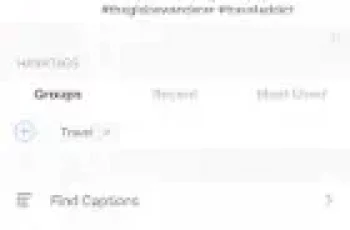[App] Panasonic Image App
 Panasonic Image App is an application that makes it possible to use your smartphone to remotely control the shooting and playback functions of a Wi-Fi-compatible digital camera/digital video camera, and to perform upload operations to SNS (Social Networking Service) sites.
Panasonic Image App is an application that makes it possible to use your smartphone to remotely control the shooting and playback functions of a Wi-Fi-compatible digital camera/digital video camera, and to perform upload operations to SNS (Social Networking Service) sites.
Panasonic Image App : Furthermore, if your digital camera/digital video camera is equipped with the latest NFC (Near Field Communication) functions, operation from your smartphone becomes even simpler.
The following major functions are available with this application.
・You can watch the same image as on the Live View screen of your digital camera/digital video camera on your smartphone, and control shooting and other camera operations as with a wireless remote controller. (*1)
・You can play back and delete still pictures and videos recorded using your digital camera/digital video camera on your smartphone. (*2) You can also copy them to your smartphone, and upload them to SNS sites.
・If your smartphone is equipped with NFC functions, you can perform the initial Wi-Fi settings and establish a connection simply by touching your digital camera/digital video camera with your smartphone. (*3)
Additional functions for digital cameras
If your smartphone is equipped with NFC functions, you can transfer recorded still pictures stored in your digital camera to your smartphone simply by touching your digital camera with your smartphone. (*3)
You can make settings to automatically transfer still pictures recorded with your digital camera to your smartphone.
You can add location information acquired with your smartphone to pictures recorded using your digital camera.
Additional functions for digital video cameras
By installing a digital video camera, you can monitor your home while you are out by checking the image on your smartphone, and speak to those at home and take pictures. (*4)
You can play back recorded still pictures and videos from your digital video camera on a DLNA-compatible TV using a LAN connection.
(*1) With DMC-SZ9, it is not possible to remotely record videos from a smartphone.
(*2) With DMC-SZ9 / TZ40 / TZ41 / TZ37 /ZS30 / ZS27 / FT5 / TS5 / SZ9 / TZ40 / FT5 / GF6 / LF1, it is only possible to play back still pictures.
(*3) Not supported on DMC-SZ9 / HX-A100 / HX-WA30.
(*4) Not supported on HX-A100 / HX-WA30.
[Compatible Models]
(Compatible models beginning with this version)
DMC-GX7
(Already compatible models)
Digital video camera
HC-X920 / X920M / X929
HC-V720 / V720M / V727 / V727M
HC-V520 / V520M
HX-A100 / WA30
Digital camera
DMC-SZ9
DMC-TZ40 / TZ41 / TZ37
DMC-ZS30 / ZS27
DMC-FT5
DMC-TS5
DMC-GF6 / G6
DMC-LF1
Compatible Operating Systems
Android OS 2.2 – 4.2
Note, however, that NFC functions are only supported in Android 2.3.3 – 4.2.
Notes
The NFC functions can only be used with a smartphone that is also equipped with NFC functions.
Be aware that when using the location information recording function, continued use of the GPS function can lead to a dramatic decrease in battery capacity.
In order to use the SNS upload functions or the Cloud Sync. Service, you must first obtain a service user ID for Panasonic’s LUMIX CLUB (free of charge).
Panasonic Image App user reviews :
Remote shooting and display picture on my S4 I love the remote shooting feature and able to display picture inside my memory card. I would like to if it can playback the video on the smartphone, and allow to transfer more than 10 pictures at a time to my smartphone
Great concept I would give 5 stars nut the images sharing settings don’t work too allow sharing directly to Gmail. Any fixes available?
Dis app ointing expected to be able to view images / video on my TV through HDMI and being able to use my smartphone as a remote to scroll through the pictures / navigate to video’s. But when wifi is enabled the HDMI is disabled.
Pretty lousy Continuously looses wifi connection to the camera. Control doesn’t really work. Very basic, could use more features. But first: improve quality!
Useful app but a couple of annoyances App is pretty good but I have found that it isn’t possible to do a bulb exposure through it. Also there is a bug with the GPS integration. When I quit the app the phone keeps updating the gps location at the intervals set in the app. This causes the phone battery to run down quickly, especially if the update interval is set to 5 seconds. I have to reboot my phone to stop it.
Source : Download Panasonic Image App from Play Store
Leave your feedback regarding Panasonic Image App
You can find our crypto wallets on https://free-apps-android.com/buy-us-a-coffe/
Sponsored Links