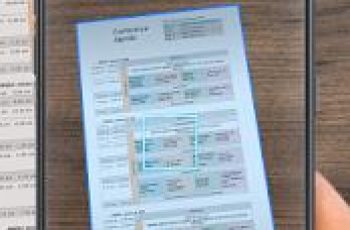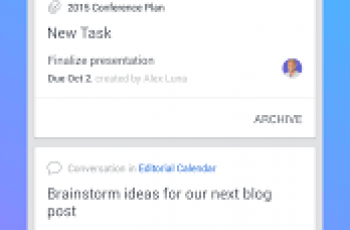[App] Planday Employee Scheduling
 SIMPLIFY YOUR EMPLOYEE SCHEDULING
SIMPLIFY YOUR EMPLOYEE SCHEDULING
Planday specializes in helping businesses with hourly workers operate more efficiently by streamlining staff management and employee scheduling. Businesses all across the world already use Planday to save time on administration and employee scheduling.
Planday has all of the features you need to schedule your employees more efficiently:
INSIGHT INTO EMPLOYEE ACTIVITY
Quickly get an overview of employee availability and vacation requests
Managers can easily see when employees clock in and out for a shift
EFFICIENT SCHEDULING
If a manager already has an employee schedule that works, they can save it as a template so future schedules are easy to create
TARGETED COMMUNICATION
Managers can check in with employees via SMS or messages whenever they need, directly through the app
Send reminders when employees clock-in for a shift, or create event reminders to keep everyone on the same page
COMPREHENSIVE BUSINESS OVERVIEW
Our Reports feature gives managers and their accountant an overview of payroll costs, revenue compared to salary cost, and data on employee working habits
See your salary costs right in the employee schedule
TRANSPARENT TIME TRACKING
Staff can clock-in for work via the app or a desktop computer
Managers can control where employees are allowed to clock-in from
FULLY FUNCTIONAL APP
The Planday’s employee scheduling app works on Android, iPhone, and iPad, so managers can easily oversee their workforce from wherever they are
NOT CONVINCED YET? WITH PLANDAY, YOU ALSO GET THESE PERKS:
Unlimited customer support
Other scheduling solutions don’t offer customer support, let alone free support. We’re here to help. Anytime.
Works in web as well
Planday is cloud-based software, which means there is no system to install. You can access everything online.
The app allows you to access your work from anywhere. It’s also how workers access Planday to clock-in, communicate, and more.
Different levels of user access
Give the most access to Admins, who can see and edit everything, but protect staff data by only letting workers see limited information.
Site set-up for enterprise businesses
Large businesses are especially complex, which is why we have a team of consultants who can help set-up enterprise sites.
Planday Employee Scheduling user reviews :
Great system but don’t understand why you have to pay an onboarding fee of £75 as well as your direct debit when you have to set everything up yourself. I could understand it if you paid and they set everything up for you, but it’s not done that way. you are left to try and figure out all the settings etc by way of looking at their help videos and webinars. After that, you can contact them to check that you’ve set everything up correctly, and this is what you pay the £75 onboarding fee for.
- Hello Will, We are sorry to hear that you didn’t receive your 1-hour online setup session that is included as part of your onboarding. We are looking into what happened here and the Customer Success Team Manager has emailed you today to get you booked with an Onboarding Consultant. Looking forward to getting you fully up and running with Planday.
Hi Planday, what’s wrong with your app recently, few of my colleagues including me can’t see the hours we worked in your hours, can’t even see the documents, like pay slips. It says an error occured try late. Am tired of trying. Uninstalled and re installed still the same.Please fix the issue. Seems you have updated the app on 15th Feb and made it worst.
- Hello, We’re sorry to hear that the app is not performing as intended. We have recently released version 8.20.0 can you upgrade to this one, to see if that solves the issue? If this doesn’t help, please reach out to us at support@planday.com as we may be able to guide and help you better.
Great app, however it has rare de-sync issues and rarely display incorrect schedules. It may be rare, but can cause huge problems when it happens. A app restart fixes this, but has caused work issues. Now for some reason the app doesn’t open, only displays the PlanDay logo. No error messages, just an infinite logo. This is actually quite common, but an app restart has fixed it in the past. Now nothing helps. UPDATE:Adding one star for the fact that the developer replied with a solution, thanks
- Hello Simon, Based on your updated feedback, we understand that clearing the app cache didn’t help at all. For us to assist you further, we suggest that you write to us at support[at]planday.com with further details of the issue so that we can investigate and identify how we can help you.
Contact developer :
Download Planday Employee Scheduling from Play Store
Leave your feedback regarding Planday Employee Scheduling
You can find our crypto wallets on https://free-apps-android.com/buy-us-a-coffe/
Sponsored Links