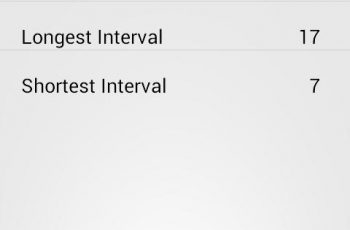[App] Planner Pro – Personal Organizer
 Designed for those people who’re looking for a full-featured app to manage daily life better.
Designed for those people who’re looking for a full-featured app to manage daily life better.
Planner Pro, which costs years for designing and coding is now coming out for everybody especially those Franklin Covey Planner heavy users. We combine events, tasks and notes in one place so that you do not need to spend extra money for other apps, and it can be used as day planner, week planner and month planner.
Planner Pro provides kinds of settings for different requirements from kinds of people. You’ll find the best way to meet your requirements in our app. Also, if you have any other great ideas or suggestions to make this app better please contact us with an email, which will be very appreciate.
Events
Sync with Google calendar and events
Show or hide calendars as you want
Add, edit or delete events easily
Supports full recurring period
Manually time slot
Supports all-day & cross-day events
Tasks
Supports tasks and projects with sub-tasks
Supports recurring tasks and projects
5 different status for tasks and projects
25 priorities for tasks and projects
System reminder for each task
Notes
Unlimited number of notes for each day
Manage notes in day, week and month view
Easily to add, edit and delete notes
Other Key Features
Day, Week, Month and Tasks modules for better management
Very well designed user interface
Full records searching including events, tasks and notes
Set the first day of week manually
Select the launch view as you want
This version is an ad-supported version and has some function restrictions, we also offer an ad-free version which is available as subscription.
Payment models for Premium Subscription:
$3.99/month
$14.99/year
Please note the subscription is automatically renewed unless you choose to cancel the subscription at least 24 hours before the end of the current period in Subscriptions on Google Play.
Permissions Used in Planner Pro:
1. Calendar: Planner Pro needs this permission to read events from local calendars.
2. Contacts: Planner Pro needs this permission to read contact from local device when you choose to invite an attendee from local contacts.
3. Storage: Planner Pro needs this permission to read photos from Gallery when you choose to upload a photo.
We’re glad to hear your feedback. If you have any problems or suggestions please send a mail to planner.a@appxy.com, you’ll get a response in a short time.
Planner Pro user reviews :
I absolutely love this app. I’m a college student and this really helps me organize my college life, my things from home and work. It’s user friendly. You can add repeated event like my classes for the rest of the semester, add tasks for the week, month, and year. You can get a notification for events and tasks, prioritize tasks, and you can have them in different colors. I do wish they had more colors for the events and tasks. I payed for the annual fee and honestly, this is the best planner!
I really like the functionality of this app, syncing with my Google calendar and giving me a place for my notes, etc. I really wanted the option of using it on my compter, which it’s only a phone ap, so my son showed me how to download “BlueStacks” onto my computer so I can pull up my phone apps from there. I have really begun to rely on Planner Pro for all of my tasks, appointments, etc.
I love the idea of this however when I log an all day event it goes over into the next day which makes it very annoying so I am unable to use. Please fix asap. Still not working, Please can you sort this because I want to be able to use it. Now seems to work better & no longer a problem, thank you, much better!
I am a paid subscriber and love this app. A few days ago, it was deleted by accident. I thought, there goes everything! When I reloaded and signed into the app all of my information was still available! Love it!!!
Excellent app; the best I have found for planning my schedule and to-do list. Syncs flawlessly and has just the options I need.
I really like the calendar but i’m frustrated. Why do I have to have it connected to another calendar app for me to be able to use it across multiple devices? If I wanted to use google calendar then I would simply use google calendar. Why can’t I just have this one app without being connected to google? Why is what i put on this app on my tablet not visible on this app over on my phone? Without this annoyance i’d say its a great app.
I am a Franklin Covey planner user and I finally found an app to replace the basic functionality here on my phone. Great app and worth the full price to eliminate advertisements. It also syncs with my Microsoft family calendar, and Samsung and Google calendars.
Contact developer :
Download Planner Pro from Play Store
Leave your feedback regarding Planner Pro
You can find our crypto wallets on https://free-apps-android.com/buy-us-a-coffe/
Sponsored Links