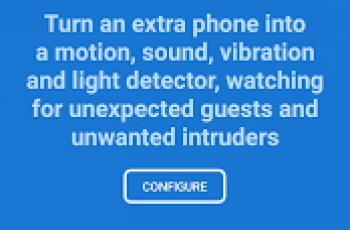[App] Pocket Lock
 Featured on Lifehacker! – Pocket Lock actually works exactly as advertised, with no fuss, and that’s what makes it such a cool app to have.
Featured on Lifehacker! – Pocket Lock actually works exactly as advertised, with no fuss, and that’s what makes it such a cool app to have.
Check out Pocket Lock’s new home here! https://forum.xda-developers.com/android/apps-games/app-pocket-lock-t2861416
Pocket Lock intelligently locks and unlocks your phone for you. Just drop your phone in your pocket and it locks. Pocket Lock keeps your phone locked until you take it out, then it unlocks, allowing for easy use and preventing accidental activity in your pocket. Pocket Lock is great for phones with broken power buttons or flip cases.
Pocket Lock is easy to set-up and forget, since it starts automatically on boot, but it also offers advanced customization options. The app is completely free and has no ads. If you have any questions, comments, or concerns, use the Send feedback option in the app to email me directly.
Pocket Lock Features:
Intelligently locks your phone using the proximity and gravity sensor or (accelerometer)
Works out of the box
Intuitive options allow for easy customization
Keeps your phone off when in your pocket. No more pocket pictures!
Exclude applications
Option to only lock or unlock your phone, great for Moto X Active Display
Disable during phone calls
Disable when screen is rotated
Notes:
Put your phone in your pocket upside down and with screen facing you for best results.
To uninstall, use the uninstall option in the app menu.
Special thanks to:
Dave Raymond
Rheoneil Lascano
Pocket Lock user reviews :
Must have app for users who are having problems with power button. I no longer need to use power button to turn screen on. Thank you Dev.
- September 24, 2014
- Could you try uninstalling and reinstalling Pocket Lock? You might have to go to Settings > Location and Security > Device Administration and uncheck Pocket Lock before uninstalling. Email me at pocketlockapp@gmail.com if you have issues.
I own a LG G2 and enjoyed the knock-knock feature. This app has made that obsolete. Now I just pull my phone out and it’s on. Then when I’m done, I just put it away or lay it upside down next to me. Very simple and works great.
Contact Developer :
Download Pocket Lock from Play Store :
[app]com.paep3nguin.pocketLock[/app]
Leave your feedback regarding Pocket Lock
You can find our crypto wallets on https://free-apps-android.com/buy-us-a-coffe/
Sponsored Links