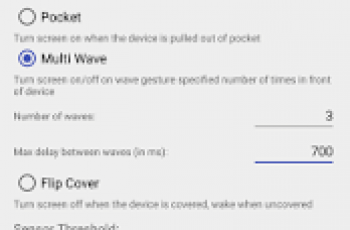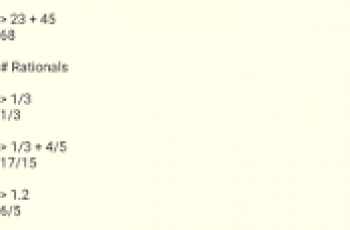[App] Quiet for Gmail
 Do you hate work email on weekends?
Do you hate work email on weekends?
With “Quiet for Gmail” you can set time-based rules to stop notifications from your personal/work email accounts.
It’s like a “Do not Disturb” mode for each of your email accounts.
The app will automatically enable/disable the synchronization to follow your schedule.
Forget late evening email notifications and get a better work-life balance!
With “Quiet for Gmail” it’s really easy to block these interruptions.
Disconnect from work and stress, no one will bother you again during your quality time!
Stop email during your quiet hours
Stop email certain days (like weekends)
Override your rules for a period of time in special situations
Control your email accounts separately
Keep using the official Gmail app
Saves battery and data by automatically turning sync off
And it’s free with no ads!
Quiet for Gmail user reviews :
Really loving this app! It has seemed to send emails still when it wasn’t supposed to but possibly user error? I can’t say for sure. It’s great for getting your life back without the terror of work emails coming through when you’re nice and relaxed. You know that sharp physical pain you get when you see a business email come through that can only be detrimental to your personal time off? Well now I can pretend it doesn’t exist until business hours Love it and thank you
I have no idea why this feature is not built in, actually I do to keep you glued in to your phone. But this app does exactly what you want. Turn off sync during down times. Amazing!!
Changed my life. This app has really made it easier to manage the work life balance. With so much screen time and working from home (read: living at work) this year, this has made switching off that bit easier. Would recommend 1000 times over. Thank you.
Very useful. Works like a charm. My life is so much less stressful in the mornings and evenings when my email is off. It’s my phone after all, why should it stress me out checking the notifications. Very well recommended
Excellent tool that does just what it promises to do. Getting your life back outside work hours is a great relief, and actually makes you more productive since you can really switch off. My only disappointment is that I can’t find a way to pay for it. This developer deserves my money.
Why this functionality doesn’t exist with Gmail already, I don’t know. But thank goodness for this app, to silence my work emails on non work days while still being able to receive my personal emails whenever I want
Really useful application. Minor issue when sometimes I receive emails in a period where I wasn’t supposed to receive.
DND wasn’t enough for me. I needed to stop accidentally seeing emails that came in during my down time. If you’re working across multiple timezones, it’s really useful. Stopping email sync means you can keep your phone for taking photos and distractions other than work.
Exactly what I needed. A simple to use and effective way to snooze a mail account. Great app!
I have had this app installed for almost a year. I wouldn’t be able to use the Gmail app without it. This app allows me to simply set a schedule to keep certain email accounts quiet, without going through a bunch of settings.
This app is so helpful for keeping my evenings and weekends to myself and being able to actually “log off” from work emails when I’m finished working. I’m so thankful for this app! It is great for my mental health!
Easy, intuitive interface that keeps work email silent outside of work hours, but allows my personal email to keep working. Gmail should just have this built in, but until they do this is the best solution I found.
Really straight forward to use and is brilliant to switch off work email notifications when I’m finished for the day. It doesn’t block gchat notifications is the only thing but would highly recommend! No unwanted inapp adverts either!
Awesome app. Just what you need for silencing work email at night.
I love this app! It’s really helped me set boundaries between my work life and home life.
This app has given me back my evenings and weekends and has had a real positive impact on my wellbeing. A simple function that should be included in Gmail. Thank you to the developer.
It’s easy to setup and it works. No more getting emails all hours of the night. What more do you want??
had it for one night only but so far so good! using this to shut off work email screen notifications weeknights and weekends – helped me save my sanity last night. ui is a little confusing but works as intended. will update after using for some time. update: after using for one month – doesnt work anymore. no idea why. still getting emails when im not supposed to.
Excellent idea. I would have custom notification scheduling to be a built-in feature for Gmail, much like it is for other business productivity apps, such as Slack. But this app should do the job. Feature request: allow me to selectively copy rules from one email account to another. This would be helpful for those of us who manage multiple work and personal email accounts. Having to go in and set rules manually for is tedious.
Very simple and very effective. As someone who cant leave their work email alone out of office hours, this app has helped me break the habit of ‘checking’ emails all the time. I now know i cant access my emails until the following morning and my life is so much the better for it. big thank you to the developer.
Contact developer :
Download Quiet for Gmail from Play Store
Leave your feedback regarding Quiet for Gmail
You can find our crypto wallets on https://free-apps-android.com/buy-us-a-coffe/
Sponsored Links