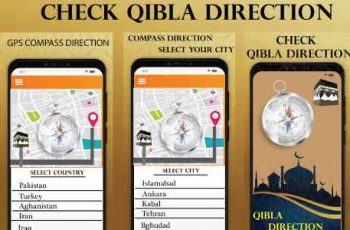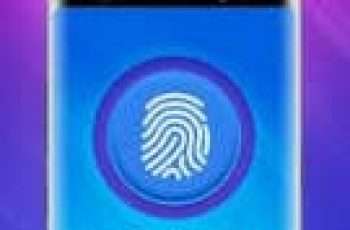[App] Relative Benchmark
 Relative Benchmark will test your mobile GPU to see if it is able to render an Xbox 360/PS3-like game. The CPU capabilities won’t matter at all, but will be considered in a future update. The benchmark consists of an animation filled with post processing effects like High Dynamic Range, Bloom, Depth of Field, God Rays, Screen Space Ambient Occlusion and also features Smooth Shadows, Antialiasing, Anisotropic Filtering, real time Reflections and Refractions that have never been seen before on mobile devices. The scene it renders has approximately 100 000 polygons scattered throughout 100+ distinct materials, but moreso on the terrain. The terrain shader uses 6 texture units to see how well your GPU handles multi texture fetches per pixel.
Relative Benchmark will test your mobile GPU to see if it is able to render an Xbox 360/PS3-like game. The CPU capabilities won’t matter at all, but will be considered in a future update. The benchmark consists of an animation filled with post processing effects like High Dynamic Range, Bloom, Depth of Field, God Rays, Screen Space Ambient Occlusion and also features Smooth Shadows, Antialiasing, Anisotropic Filtering, real time Reflections and Refractions that have never been seen before on mobile devices. The scene it renders has approximately 100 000 polygons scattered throughout 100+ distinct materials, but moreso on the terrain. The terrain shader uses 6 texture units to see how well your GPU handles multi texture fetches per pixel.
COOL FACT : This app will run on phones/tablets with Intel/x86/MIPS CPUs, unlike similar apps and games !
You can now view your GPUs OpenGL ES 2/3 Extensions (tapping an OES/EXT/NV extension links to its documentation page), anisotropic filtering and antialiasing values, pixel shader float precision, and OpenGL ES 3 capabilities (max uniform blocks, max texture array layers, max binary shader formats). Also, it’s the only benchmark that can run at 4K resolution (3840×2160) if your GPU supports it.
OpenGL ES 3 users have higher precision shaders and can enable Smoother Shadows, Antialiasing and Refractions !
Navigation inside the scene is now free, try it out ! (You can move by touching/dragging the left and right side of the screen)
Starting with version 2.2.58 some of the features in the benchmark have levels (Low/Medium/High) whenever possible. Here’s how they differ :
DOF – Low ( 7×7 kernel, ) High (15×15 kernel, effectively 4 times more operations)
Shadows – Low (1024×1024 shadow map with a smooth filter of 3×3 ) Med ( MaxTextureSize /2 with 5×5 kernel ) High ( MaxTextureSize with 7×7 kernel )
SSAO – Low ( 1/4 Res ) High ( 1/2 Res, 4x heavier on processing )
For comparison purposes always use the low setting for backwards compatibility with previous submitted scores.
BIG NOTE :
This benchmark was made to see when mobile GPUs will be fast enough to render an Xbox 360/PS3 game. If you get 60 FPS with the default features on , you can expect your device to be able to handle Xbox 360/PS3 games. Some devices already reached this in 2014.
If you’re seeing a much lower than expected performance, here are some general guidelines for improving overall performance in Android :
turn off antiviruses (on low end devices it matters a lot)
close all apps from the task manager (apps can run even if they are in the background)
restart your device ( this forces most background apps and services to stop)
let the device cool off if it feels hot (you don’t need to shut it down for this, just leave it in sleep mode)
then run Relative Benchmark
KNOWN ISSUES:
If the depth of field,shadows,god rays don’t enable, your GPU doesn’t support GL_OES_depth_texture (notable GPUs : Tegra 3 )
if the terrain textures/water look blocky/low res your GPU doesn’t support GL_OES_fragment_precision_high (Notable GPUs : Mali-400)
SCORES
You can submit scores as long as you have HDR/Bloom/DOF on You can submit the score for your current resolution (you can also change the resolution to check/submit the scores posted for that particular resolution). Only Top 100 scores will show up (will be increased in the future) in the scoreloop scores.
All scores from all platforms are shown in the experimental score system. You can also share your score on facebook or twitter (facebook does not post the score text/values, try twitter).
Also available on :
iOS : https://bit.ly/WmFW6h
Windows 8 : https://bit.ly/X5rx06
Windows Phone 8 : https://www.windowsphone.com/en-us/store/app/relative-benchmark/0b99b556-fc61-493d-b201-f1531a985cc9?appid=0b99b556-fc61-493d-b201-f1531a985cc9
Relative Benchmark user reviews :
Nice app Well written. Nice menu. I can tell the Dev spent some time on this. Lots of features to play around with. Nice job. Ran good on my HTC one (M8)
- March 31, 2014
- It doesn’t freeze, it just takes too long to compile that shader on Tegra 4, wait ~300 seconds. A different user confirmed that it took 300 seconds to compile it on his Tegra 4 powered device and it takes ~600 seconds on Tegra 3/OUYA. I’m sorry for the experience but there is nothing I could do (except take it out), blame the Nvidia drivers :)
Good benchmark Good graphic & sound. But the compare not simple.
Contact developer :
Video :
Source : Download Relative Benchmark from Play Store
Leave your feedback regarding Relative Benchmark
You can find our crypto wallets on https://free-apps-android.com/buy-us-a-coffe/
Sponsored Links