[App] Scanbot – PDF Document Scanner
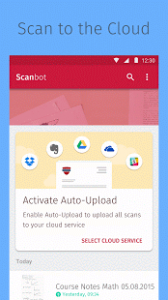 Scanbot is your free mobile scanner app for documents, QR- and Barcodes.
Scanbot is your free mobile scanner app for documents, QR- and Barcodes.
We make scanning fast and easy with our automatic document detection technology.
Just hold your device over a document and it’s detected and cropped automatically.
Save it as a PDF or JPG, annotate and upload it to your favorite cloud storage provider like Google Drive, Box, Dropbox, Evernote and many others.
FEATURE HIGHLIGHTS:
Create high quality PDF documents with 200 dpi and higher (like modern desktop scanners)
Save as PDF or JPG
Scan QR-codes: URLs, contacts, phone numbers, locations, hotspots, etc.
Easily detect barcodes from any product
Lightning fast: automatic edge detection and scanning
Enhance your scans with filters: color, gray, black & white
Fast multi-page scanning
Smart and automatic background upload
Beautifully designed
Upgrade to SCANBOT PRO:
Text recognition (OCR): extract the text of your scans, e.g. receipts, to copy, search, lookup etc.
Smart file naming: automatically add the current city, time or device name to your scan.
Themes: change the look and feel with one of our great themes.
More Pro features will be added soon to Scanbot – PDF Document Scanner.
Upgrading from the free version requires a one-time purchase. Future Pro features will be activated automatically.
GET IN TOUCH:
We love to hear from our users! If you have any questions or feedback please contact us directly in the app (Settings, scroll down and tap on Support) or via support@scanbot.io. We will get back to you as fast as possible.
NOTE:
We are asking for some permissions for being able to create, save and upload your scans to your favorite cloud. More details on our FAQ page goo.gl/Z0xxRk and in our privacy policy scanbot.io/privacy.html.
Plus us on Google+: plus.google.com/+ScanbotIo
Follow us on Twitter: twitter.com/scanbot
Like us on Facebook: www.facebook.com/scanbotapp
Learn more: scanbot.io
Scanbot user reviews :
- October 31, 2016
- Hey Hector! Thank you so much for your amazing feedback! Enjoy the App :-) Kind regards, Christoph
- October 30, 2016
- Thank you very much for your great and extensive review! Really very much appreciated. Kind regards, Christoph
- October 31, 2016
- Hey Tim, Thanks for the review! Can you contact us via support@scanbot.io to resolve this issue? Thanks in advance, Bennet
Last Update February 8, 2019 :
Fixed issues with OneDrive.
Several bug fixes.
We love to hear from our users! If you have any questions or feedback regarding Scanbot please contact us directly in the app (Settings, scroll down and tap on Support) or via support[at]scanbot.io.
Contact Developer :
Video :
https://www.youtube.com/watch?v=b1qHrqpO5uY
Download Scanbot fromPlay Store
Leave your feedback regarding Scanbot
You can find our crypto wallets on https://free-apps-android.com/buy-us-a-coffe/
Sponsored Links


