[App] SecondScreen
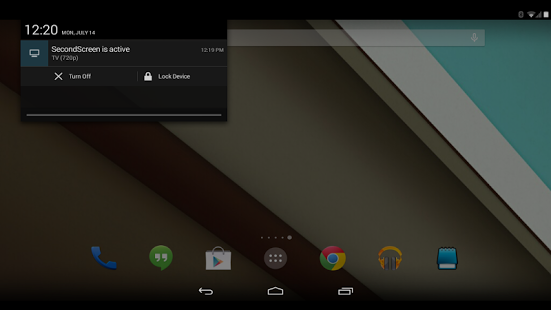 SecondScreen is designed to give you the best big screen experience possible by changing your Android device’s resolution and density to fit your TV or monitor.
SecondScreen is designed to give you the best big screen experience possible by changing your Android device’s resolution and density to fit your TV or monitor.
You can also enable additional features, such as always-on desktop mode in Chrome, and the ability to turn your device’s backlight off. With SecondScreen, you can turn your existing Android device into a set top box, a game console, or even a PC replacement!
Featured on XDA-Developers, Android Police, and AndroidHeadlines!
PLEASE READ BEFORE DOWNLOADING:
This app REQUIRES a rooted device!
For devices with AOSP or stock (Google) Android ROMs ONLY; app is not guaranteed to function properly on devices with manufacturer-skinned ROMs.
This app is designed for devices with support for mirroring to external displays, which may require either an MHL/SlimPort adapter, or a wireless screen mirroring solution such as Miracast or Chromecast.
A Bluetooth keyboard/mouse or game controller is strongly recommended.
Features:
Easily change resolution and density (DPI) – take full advantage of the resolution of your external display, and show the Android tablet interface if you’re using a phone
Overscan support for older TVs (Android 4.3+)
Simple profile-based interface – easy to enable/disable different profiles for different types of displays
Many configurable options, including:
Automatically enable Bluetooth and Wi-Fi – quickly connect a keyboard, mouse, and/or game controller
Automatically enable Daydreams
Lock screen orientation to landscape
Show desktop sites in Chrome by default – browse the real Web, on your TV!
Disable device backlight and vibration – save battery while your device is connected (not compatible with all devices)
Upgrade to the full version of SecondScreen to access additional features!
Explanation of permissions:
full permission to all device features and storage – root access required to change resolution/DPI, disable backlight/vibration, enable desktop-only mode in Chrome
connect and disconnect from Wi-Fi”, “view Wi-Fi connections – required for profiles to enable Wi-Fi
access Bluetooth settings”, “pair with Bluetooth devices – required for profiles to enable Bluetooth
close other apps – required to refresh the user interface after a resolution/DPI change. Ensure all data is saved before launching a profile.
run at startup – required to show SecondScreen profile notification after a (soft/hard) reboot
modify system settings – required for profiles to lock rotation and set brightness
SecondScreen user reviews :
Great App I noticed that the voice and the picture of the video is slightly out of sync. It would be perfect if this could be fixed. If there’s a setting to adjust this, please ket me know. I am running hp touchpad with android 4.4.4. It’s a great app. Thanks.
- July 23, 2014
- Thanks for your review! For the rotation issue, that is something I am aware of and am trying to fix. In the meantime you can manually toggle rotation lock off, rotate the device, then toggle it back on. For the large mouse cursor issue, make sure you turn on your mouse after activating SecondScreen and the cursor will appear at its normal size.
Great Potential Even though this app caused a lot of force closes on my device after changing the resolution (I don’t have an officially supported device, LG G3 ) I’ve seen the potential and what this app can do. Unfortunately I can’t keep it because my device isn’t supported as said in the description but I still give it 5 stars. Great app and great idea.
Works great. I used it it with the cast screen and it fixes the issue perfectly. I haven’t needed to customize the settings much because the presets are perfect for my screens. Got here from reddit just in case that matters. :)
Contact Developer :
Download SecondScreen from Play Store :
[app]com.farmerbb.secondscreen.free[/app]
Leave your feedback regarding SecondScreen
You can find our crypto wallets on https://free-apps-android.com/buy-us-a-coffe/
Sponsored Links


