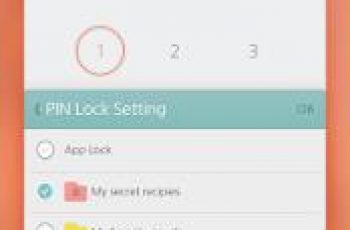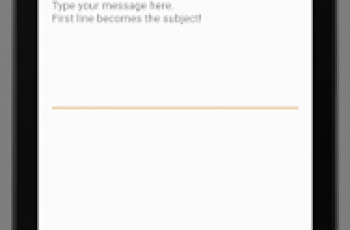[App] Shift Work Schedule
 Shift Work Schedule is a free calendar and work shift schedule widget.
Shift Work Schedule is a free calendar and work shift schedule widget.
This app features a simple yet elegant calendar and widget that you can use to show your work shift pattern.
Shift Work Schedule offers its own list of work shift patterns that you can immediately use. If, in case, your work shift doesn’t fall on any of those patterns, you can set a custom shift pattern and use it instead of the pre-loaded shift work patterns.
The app will automatically highlight all corresponding days of your work week based on the day you select, so you can see if you are working or not on a specific date and plan your holidays, trips or whatever you want to plan.
NOTE: once you selected your shift pattern, you can not edit separate days (like overtime).
The app also has a nice search feature that lets you check if you’re supposed to be working a particular day and it lets you customize its appearance down to the background.
The app offers a sleek, translucent calendar widget, even if you do not work shifts, you might use it as simple calendar Widget on your main screen or lock screen( starting from 4.2 android version).
Settings of Shift Work Schedule
Alarm clock for shifts
Widgets – 4×1, 4×2, 3×3, 4×4, and resizable widget
First day of week
Number of weeks
Сhange colors for selected day, night shift, evening shift, day shift, days off, day numbers
Save up to 5 custom patterns
22 Shift Paterns
Background picture from user gallery
If you want to support development and use application without ads, please, conisder buying this app –
play.google.com/store/apps/details?id=com.dddev.shift_work_schedule_donation
Calendar does not sync with Google calendars, and it is not wage calculator, all it does is shows you work shifts pattern in a nice way :)
IMPORTANT:
If you have a Sony device with STAMINA mode, you can either disable this mode or add Shift Work Schedule to the active applications in standby.
STAMINA/Extended Standby Mode prevents Shift Work Schedule from waking up the device. Thus, an alarm will NOT ring if this mode is enabled.
Icon, and Logo Design by Niclas Stöhr (niclas-stoehr@t-online.de)
If you have any suggestions or questions,or you do not understand how to make your custom pattern, or you want to correct or add translation for this app, send me an email please – 4thfloorapps@gmail.com
Shift Work Schedule user reviews :
I work the southern swing shift and this is the easiest app to use. I’ve tried several different ones and the customization feature in this one is the best by far. My only complaints is that you can only program up to five different shifts and that their should be a lock feature so that you can’t accidentally tap a day and change the pattern. Other than that, this one is perfect!
Easy to set up but just wish I could share to Google calendar and maybe put times of start and finish on shifts. Apart from that I love this app
Well done
Contact developer :
Video :
Download Shift Work Schedule from Play Store :
Leave your feedback regarding Shift Work Schedule
You can find our crypto wallets on https://free-apps-android.com/buy-us-a-coffe/
Sponsored Links