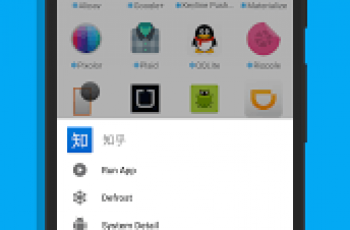[App] Sideload Launcher – Android TV
 This is only for the new Android TV devices, like the ADT-1 and the Nexus Player, it is completely useless on other devices
This is only for the new Android TV devices, like the ADT-1 and the Nexus Player, it is completely useless on other devices
Android TV requires existing apps to be updated and declare themselves compatible before they’re installable from the Play store.
While certainly not as streamlined or seamless as the average user would wish for their TV, many apps can still function on some level on these devices if you sideload them, but they don’t show up in the Leanback Launcher (the Android TV homescreen).
So for that there is this app, the Sideload Launcher. A simple app that shows you the normal app launcher icons that a phone or tablet would show you, but which are hidden on Android TV, allowing you to launch any sideloaded app!
Sideload Launcher user reviews :
Ok so its a great addon for my tv box, but it desperately needs the uninstall feature, you should be able to long press to show additional options like move, uninstall etc… Also, can you please update the icons so that they’re rectangular rather than square so that it looks like a part of android tv? Also apps organised into categories would be useful
Good for those apks not from the Play Store as their Icons do not show up in the ‘My Apps’ list! Two minor drawbacks 1) the highligts on each apk could be bighter as they are hard to see when scrolling the list 2) a delete fuction might also be handy. But, it’s bright and attractive and it works!
Awesome app for the Nvidia Shield and works for any android tv box. I recommend this app to everybody and I give more than 5 star rating. DIXIdev thank you for your super quick response last Friday. God bless you
I downloaded the app from google play store ans it shows cancel and open. Then when it installs ( done ) it just shows uninstall and it does not show open so i cannot open the app . also the app does not show on any of my screens. Only in settings under ( apps ). So all i can do is answer ( not sure ) to all your questions under Tell us more.
This app is exclusively for TV. Don’t expect it to run on a smartphone. It performs as advertised, i.e. launches apps, that were sideloaded from an apk file and as such do not show in the native TV apps list. Tested on an ITL
Worked for me. But I also downloaded Puffin Browser and ESfile something or other. I’ll be back with the app name.
This app does not run chrome and firefox app smoothly in my Xiomi smart box . I cant control chrome and firefox smoothly by remote . So this app disappoints me on my views about mi box. I think the box can be computer but it is false , this app cant access sideloaded apps smoothly .
will not work or populate on nvidia shield tablet worked great on shield tv though, not sure what happened deleted and reinstalled twice no luck.
Available on phone, & tv, I can see any app on my both the device’s
Work good on my hienese android tv.
Very helpful. Can you add long press options like APP INFO, UNINSTALL, or FORCE STOP..
Perfect and works well on my smart tv.
Useful for android tv but Interface not good
Installed on Nvidia Shield because some apps cannot be favourited or shortcutted!
Very very useful by all the way
Awesome app for convenience and loading apps
Works, not with all apps but most!
Best for Android TV.
It’s good application for launch all app in your Android Tv
great app and works really good.
Great app on my Sony smart TV, but… 1) unable to customized own apps showing on the screen 2) apps can not be sorted Overall it’s great app till I found alternative one, — HALauncher.
Great app. Does what it’s supposed to, but no more. It would have been nice if this app actually enabled the regular Android app drawer icon (circle with dots) instead of a somewhat ugly app icon to bring up a somewhat ugly app drawer. That said, still a great app from a great Dev!
Freekin’ AWESOME! I installed Wifi File Explorer (because it’s so much easier to use than EStrongs with just the remote) but couldn’t launch it without going through Settings/Apps. Now I can! Now if I can just fine a better Home Screen without all the up-selling crap!
Contact developer :
Download Sideload Launcher from Play Store
Leave your feedback regarding Sideload Launcher
You can find our crypto wallets on https://free-apps-android.com/buy-us-a-coffe/
Sponsored Links