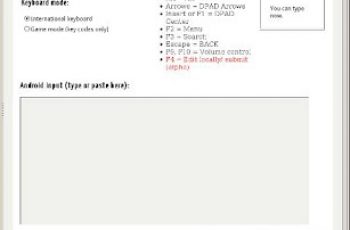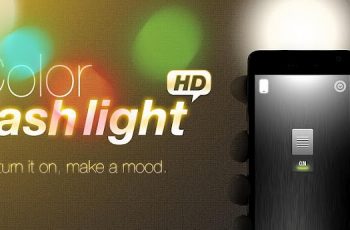[App] Sky Map
 Sky Map is a hand-held planetarium for your Android device.
Sky Map is a hand-held planetarium for your Android device.
Use it to identify stars, planets, nebulae and more. Originally developed as Google Sky Map, it has now been donated and open sourced.
Troubleshooting/FAQ
The Map doesn’t move/points in the wrong place
Make sure you haven’t switched into manual mode. Does your phone have a compass? If not, Sky Map cannot tell your orientation. Look it up here: www.gsmarena.com/
Try calibrating your compass by moving it in a figure of 8 motion or as described here: www.youtube.com/watch?v=k1EPbAapaeI.
Are there any magnets or metal nearby that might interfere with the compass?
Try switching off “magnetic correction” (in settings) and see if that is more accurate.
Why is autolocation not supported for my phone?
In Android 6 the way permissions work has changed. You need to enable the location permission setting for Sky Map as described here: support.google.com/googleplay/answer/6270602?p=app_permissons_m
The Map is jittery
If you have a phone that lacks a gyro then some jitter is to be expected. Try adjusting the sensor speed and damping (in settings).
Do I need an internet connection?
No, but some functions (like entering your location manually) won’t work without one. You’ll have to use the GPS or enter a latitude and longitude instead.
Can I help test the latest features?
Sure! Join our beta testing program and get the latest version. play.google.com/apps/testing/com.google.android.stardroid
Find us elsewhere:
GitHub: github.com/sky-map-team/stardroid
Facebook: www.facebook.com/groups/113507592330/
Twitter: twitter.com/skymapdevs
Sky Map user reviews :
I’ve been hoping to see this app. have the need for attention and refinement attended to. The time is given in the location’s time zone is inaccurate, UT. Is a better idea. The Ecliptic is poorly defined, a simple color added would be a huge improvement in ease of use. And why not color the Celestial Equator while at it? And then, why not some astrology oriented additions? Like adjustable Lunar Mansion demarcations, zodiacal houses,.. That would complete my wish list for the time being.
Had this app for years. The interface works well, but it is now wildly inaccurate, showing the position of the moon this morning, for example, some 135 degrees away from where it actually is in the sky, or the sun overhead when it is still below the horizon, despite manually correcting the date/time settings that were off by 7 hours somehow. Timing must be broken, and then some…
I don’t get it. It never calibrates or matches to the sky. Also, not fond of the default messy display with all the words on the screen I changed understand. The majority of people using such an app want to see the basics first, ie: Moon, Mars, Jupiter, Northern Star, Polaris, etc. Using science vocabulary just seems to be targeting scientist and I’m sure they already have WAY better equipment than an android app. Really cool concept but I’m not impressed, needs updates/changes. TRY AGAIN GOOGLE
Amazing, it was my first ever star map and all the others were far too complicated for me. Even now, years later, I use other more complex maps, but this is good when I just want a simple view on things. I do recall looking for some items and not being able to find them, but still, I HIGHLY recommend this app if you’re new to star maps, find other star maps too complex or simply was a simpler more basic map too. Well done, I’ve got nothing to complain about
When it works it is really great( better than any other app of the genre I’ve found) but sometimes it doesn’t work. Oftentimes the time and location is very wrong even after manually putting in my cordanates and timezone. On most devices I’ve used this on it has automatically set itself up and been fine however. I rate this only 3 because having your location wrong is very inconvenient.
This app was really cool, bur I’ve had it on my android for a few years now, and changed phones (now have galaxy s12) and the calibration status is always ‘low’. No matter what, it stays low, and it never works right due to this. I even tried the figure 8, which I was linked to through the app in the case the normal cal didn’t work. Otherwise was good.
This is a very useful app to help locate stars. I have a few issues though, which I hope the developer can address. 1. Upon loading, it always focuses on the nadir, which makes no sense. Is there a way to get it to focus on the horizon by default? 2. I have to press the mode icon 3 times to get it to allow manual navigation. 3. Orientation. It only allows portrait view. Even when force horizontal is enabled, the text is still in vertical view. If these can be fixed, I’d give it 5*
Contact developer :
Video :
Download Sky Map from Play Store
Leave your feedback regarding Sky Map
You can find our crypto wallets on https://free-apps-android.com/buy-us-a-coffe/
Sponsored Links