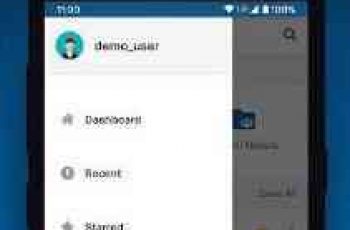[App] Smart Task Launcher
 Smart Task Launcher : You can do most operations by moving your thumb slightly.
Smart Task Launcher : You can do most operations by moving your thumb slightly.
1. By touching Hotspot (the gesture area that are always visible on the screen), you can call the functions corresponding to the gesture.
2. By registering items to Launcher, you will be able to start them at any time quickly.
Gestures that can be registered in Hotspot
Five direction swipe
Single-tap
Double-tap
Long-press
Function that can be registered in each gesture and Launcher.
Open Launcher
Application, Shortcut, Widget
Open/Close Notification, SettingsPanel
Home
Recent Apps
Hide Hotspot
Hardware key (rooted only)
Notice
If you install “Smart Task Launcher PRO”, additional Hotspot and Launcher are available.
If you have installed “Overlay Launcher PRO”, additional Hotspot is available.
Usage of permissions
Storage
To backup/restore settings to SDcard.
Other Application UI
To put hotspot on screen.
Your applications information
To show recent used apps in launcher.
Phone calls
To call directly when you use “call directry shortcut”.
Smart Task Launcher user reviews :
Finally! Really digging this. Simple and easy to use. I’m always trying to simplify my home screen. The one tap temp removal is great when it is covering something else in a app. One thing is I can’t get widgets to work. 4 stars.
Going back to this (with the pro version) after spending much of the past year with a previous launcher by the same developer, Overlay Launcher. This allows for multipple launchers, and I wanted to have one swiped from the left that gave me my most used apps, and one swiped from the right that gave me shortcuts to dial my most used contacts. The developer has now added the ability to have a very large number of rows and columns, which was one of the reasons I opted for the older (but not supported) Overlay Launcher. My only complaint right now is that I like to “group” apps together on the screen
The best & fast & full feature in multi tasking category Much better than swipe pad, because I’m not limited to only 12 portals. Wow with this I can increase to 81 app or Shortcuts even some widgets while free. I use swipe up to switch between last recent app and swipe again to current in a glance. Very useful to switch often between apps. I also defined swipe down to second recent app,and defined holding hotspot to open google keep widget because I use it most frequently. Thanks to the developer. why dosnt google play recommend this useful app to users?
Contact developer :
Source : Download Smart Task Launcher from Play Store
Leave your feedback regarding Smart Task Launcher
You can find our crypto wallets on https://free-apps-android.com/buy-us-a-coffe/
Sponsored Links