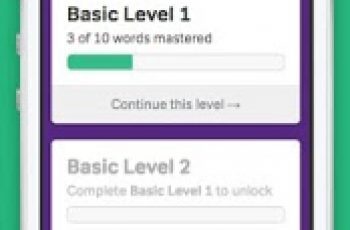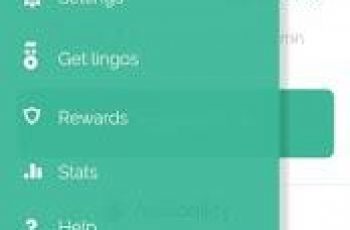[App] SnapNotes
 SnapNotes : Tired of taking notes in class?
SnapNotes : Tired of taking notes in class?
Not anymore! Snapnotes offers you the possibility to take snaps of any content in class and organize them in subjects in an intelligent and automatic manner.
3 easy steps to use SnapNotes :
1. For first use, introduce your class schedule (you can modify it whenever necessary).
2. In class, the subject is auto-detected. Take snaps of the board, the slides or your colleague’s notes (spend more time concentrating on your teacher’s explanations).
3. Check your organized notes directly in the app or generate pdf files to check them in your computer.
Features :
The current subject is auto-detected but you can select a different one.
Select a camera resolution that would fit your desired quality and your phone memory.
Crop the snap to the edges of the content and apply effects to imporove its quality.
Take quick snaps and report their editing to later times.
Check your snaps easily directly on the app with rotation and zoom capabilities.
Generate a pdf file containing all the snaps of a subject to view it on your computer or to share it with your friends.
Snaps taken in SnapNotes aren’t mixed with those existing in the gallery.
Enjoy!
SnapNotes user reviews :
I should be able to add notes to the snap and categorize the snaps of each subjects into folders.
- October 27, 2016
- Interesting ideas ! We will look into them
Nice and useful app!
Great and exactly what I was looking for , made my life much easier in school , now all i do is follow the course, take pictures and the app organizes everything for me
Contact developer :
Download SnapNotes from Play Store
Leave your feedback regarding SnapNotes
You can find our crypto wallets on https://free-apps-android.com/buy-us-a-coffe/
Sponsored Links